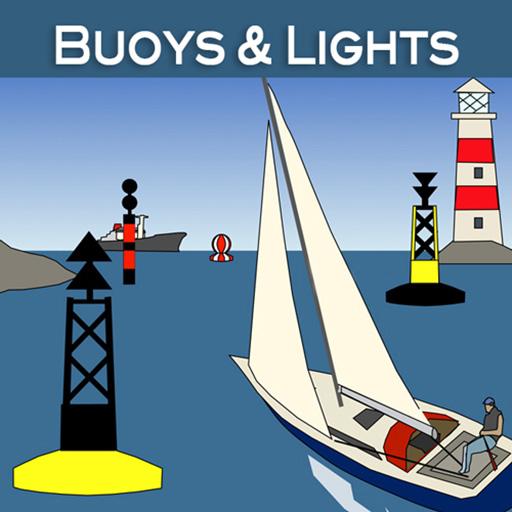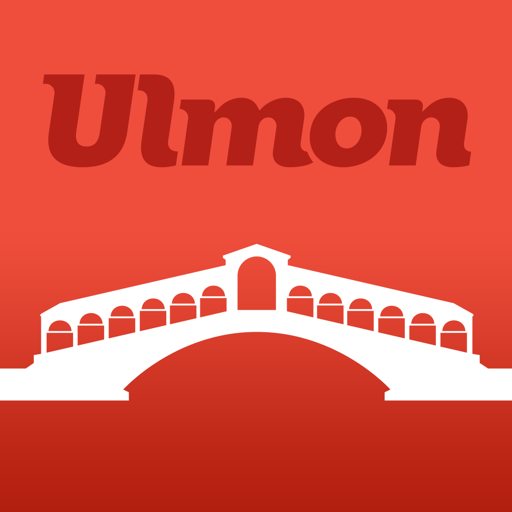Mews Commander
Play on PC with BlueStacks – the Android Gaming Platform, trusted by 500M+ gamers.
Page Modified on: February 27, 2020
Play Mews Commander on PC
MANAGE HOUSEKEEPING
Check the housekeeping status of all your spaces.
Clean and inspect rooms from within the app.
Make rooms available for guests without having to visit the front desk.
CHECK YOUR TASKS
See your day at a glance with the task management tool.
Make sure you’re on track with tasks that are most relevant to you (they’re moved to the top for easier access!)
MESSAGE GUESTS AND STAFF
Reply to guests as easily as you send a text message.
Provide a personalized customer service experience.
Keep in touch with your team with internal messaging.
Increase your property’s efficiency—download the app today!
Play Mews Commander on PC. It’s easy to get started.
-
Download and install BlueStacks on your PC
-
Complete Google sign-in to access the Play Store, or do it later
-
Look for Mews Commander in the search bar at the top right corner
-
Click to install Mews Commander from the search results
-
Complete Google sign-in (if you skipped step 2) to install Mews Commander
-
Click the Mews Commander icon on the home screen to start playing