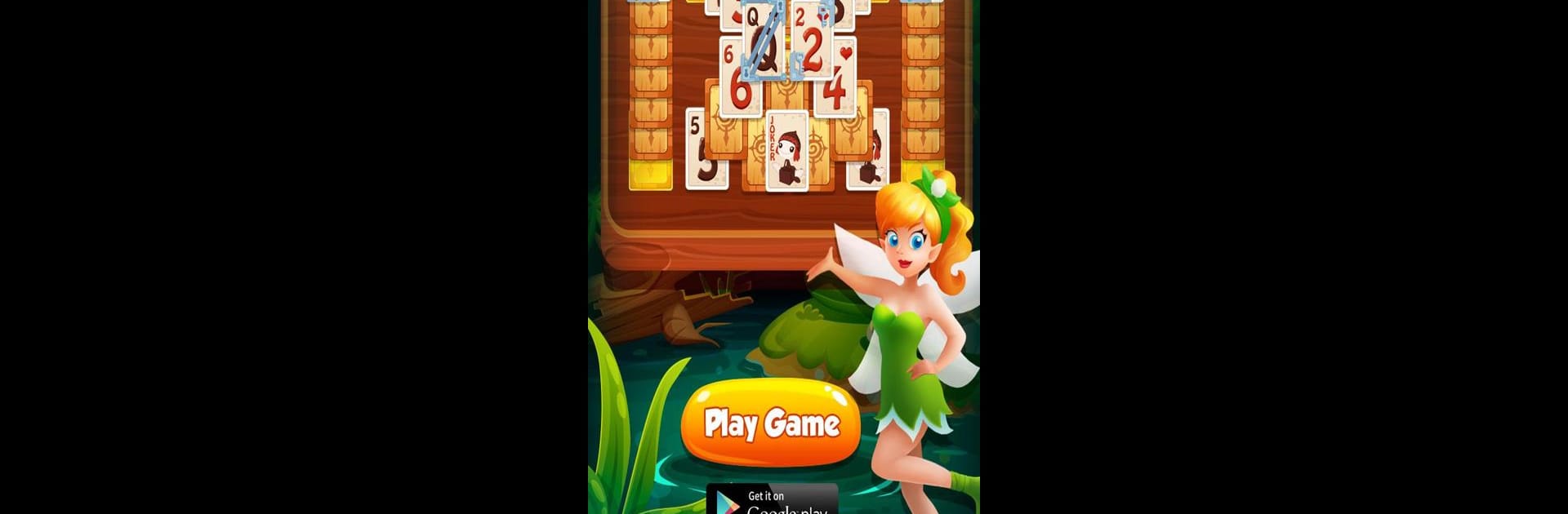

TriPeaks Solitaire:Forest Fairy
Play on PC with BlueStacks – the Android Gaming Platform, trusted by 500M+ gamers.
Page Modified on: February 3, 2020
Play TriPeaks Solitaire:Forest Fairy on PC or Mac
From the innovators and creators at mahjong connect, TriPeaks Solitaire:Forest Fairy is another fun addition to the World of Card games. Go beyond your mobile screen and play it bigger and better on your PC or Mac. An immersive experience awaits you.
About the Game
Looking for a twist on the classic card game vibe? TriPeaks Solitaire:Forest Fairy might be just what you need. It’s a chill mix of brain-teasing solitaire puzzles and a sprinkle of fairy-themed charm—nothing too serious, but definitely enough to keep your attention. Whether you’re in between chores or just want to wind down, this game lets you flip cards, make sneaky moves, and get a little bit smarter each round.
Game Features
-
3D Card Visuals
Forget flat decks—these cards pop with 3D effects, making every move feel more lively. -
Offline Play
No WiFi? No worries. You can pick up a game wherever you are, whether that’s on the train or just hanging out at home. -
Fairy Animations
As you solve each puzzle, you’ll get a quick, unique fairy animation to celebrate—just a small reward for outsmarting the deck. -
Classic TriPeaks Rules
Play by the familiar rules, stacking cards in order that makes you think a couple moves ahead. The simple tap to undo keeps things frustration-free. -
User-Friendly Design
The layout keeps things clean and easy to navigate, so you’re not fumbling with menus or clutter. -
Locks & Keys Puzzles
Every now and then, you’ll run into special cards that are locked away—you’ll need to find their keys to keep going, which adds a bit of challenge when you least expect it.
And if you want to enjoy TriPeaks Solitaire:Forest Fairy on a bigger screen, it works smoothly with BlueStacks, too.
Get ready for a buttery smooth, high-performance gaming action only on BlueStacks.
Play TriPeaks Solitaire:Forest Fairy on PC. It’s easy to get started.
-
Download and install BlueStacks on your PC
-
Complete Google sign-in to access the Play Store, or do it later
-
Look for TriPeaks Solitaire:Forest Fairy in the search bar at the top right corner
-
Click to install TriPeaks Solitaire:Forest Fairy from the search results
-
Complete Google sign-in (if you skipped step 2) to install TriPeaks Solitaire:Forest Fairy
-
Click the TriPeaks Solitaire:Forest Fairy icon on the home screen to start playing

