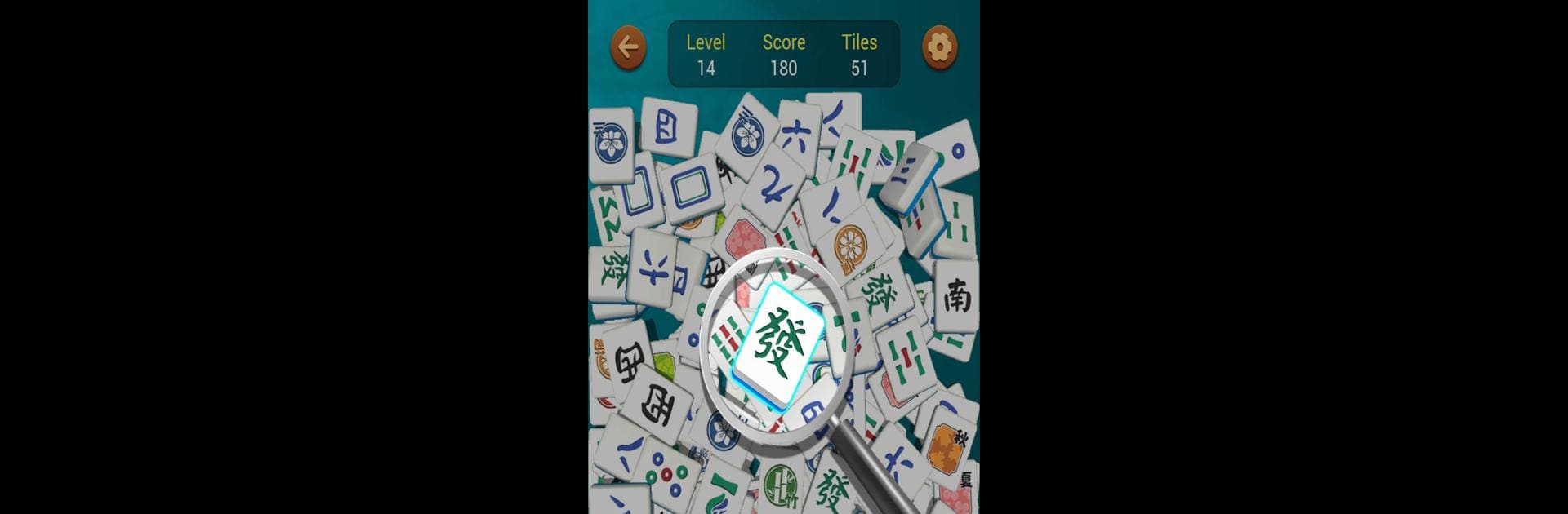

Mahjong Triple Match - 3D Tile
Play on PC with BlueStacks – the Android Gaming Platform, trusted by 500M+ gamers.
Page Modified on: Apr 25, 2025
Play Mahjong Triple Match - 3D Tile on PC or Mac
Mahjong Triple Match – 3D Tile brings the Casual genre to life, and throws up exciting challenges for gamers. Developed by Topy Games, this Android game is best experienced on BlueStacks, the World’s #1 app player for PC and Mac users.
About the Game
Mahjong Triple Match – 3D Tile, from Topy Games, is not your usual tile-matching pastime. This casual game takes the satisfying basics of mahjong and spices them up with a clever twist—now you need to spot and match three tiles at a time! It’s fun, a little bit brain-bending, and has just the right amount of challenge to keep things interesting for newbies all the way to seasoned mahjong fans. Expect a head-scratching, yet oddly soothing, puzzle experience whether you’re killing time on your phone or using BlueStacks on your computer.
Game Features
-
3D Tile Design
Crisp, well-crafted tile shapes and lively backgrounds create a bright and fresh look, making every level feel a bit new even after hours of play. -
Triple-Matching Puzzle
Forget traditional pairs—here, you’re always searching for three-of-a-kind. It keeps your eyes and brain working overtime as you race the clock or carefully weigh your next move. -
Easy Tap Controls
Just tap to move tiles into your tray, but be careful: let your selection tray fill up with more than seven tiles and you’re toast! It’s simple, but the pressure’s on. -
No Internet Needed
Play wherever you want—on flights, in waiting rooms, or cozied up on the couch. No need to hunt for Wi-Fi just to sneak in a round. -
Automatic Saving
The game picks up right where you left off, so if real life interrupts, your progress is safe. No stress, no starting over. -
Hints & Boosters
Stuck on a tricky spot? Use helpful hints or power-ups to nudge you in the right direction, perfect for those frustrating moments when you can’t see your next move. -
Daily Challenges & Rewards
Every day brings new mini-goals and ways to earn in-game goodies. If you like a reason to check in regularly, this feature has your back. -
Ever-Changing Styles
Switch up backgrounds and tile designs whenever the mood hits, keeping the visuals feeling sharp and personalized. -
Great on BlueStacks
If you’re more of a keyboard-and-mouse kind of person, Mahjong Triple Match – 3D Tile runs smoothly with BlueStacks, making it easy to play on a bigger screen without missing a beat.
Get ready for a buttery smooth, high-performance gaming action only on BlueStacks.
Play Mahjong Triple Match - 3D Tile on PC. It’s easy to get started.
-
Download and install BlueStacks on your PC
-
Complete Google sign-in to access the Play Store, or do it later
-
Look for Mahjong Triple Match - 3D Tile in the search bar at the top right corner
-
Click to install Mahjong Triple Match - 3D Tile from the search results
-
Complete Google sign-in (if you skipped step 2) to install Mahjong Triple Match - 3D Tile
-
Click the Mahjong Triple Match - 3D Tile icon on the home screen to start playing




