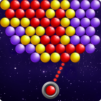Tile Match 3D - Matching Game
Play on PC with BlueStacks – the Android Gaming Platform, trusted by 500M+ gamers.
Page Modified on: Jul 15, 2023
Play Tile Match 3D - Matching Game on PC or Mac
Tile Match 3D – Matching Game is a puzzle game developed by Ilyon. BlueStacks app player is the best platform to play this Android game on your PC or Mac for an immersive gaming experience.
Dive into the delightful world of Tile Match 3D, the captivating matching game that will keep you entertained for hours as you conquer the art of sorting and pairing items! If you’re a fan of mahjong and matching games, get ready for a new and exhilarating gameplay experience that’s enjoyable for players of all ages.
Tile Match 3D challenges your brain and logic skills as you craft strategies to match and solve intricate puzzles. It features incredible 3D puzzles that provide an excellent workout for your mind. The visual effects are vivid and appealing, enhancing your gaming experience.
This matching game is not only entertaining but also easy to learn, making it a perfect choice for players of all levels. It offers a relaxing atmosphere as you immerse yourself in the world of triple-matching 3D. To aid you on your journey, there are awesome boosters and hints to tackle those tricky levels. Plenty of match 3D quests await, encouraging you to sort through hidden objects and clear the board.
Play Tile Match 3D - Matching Game on PC. It’s easy to get started.
-
Download and install BlueStacks on your PC
-
Complete Google sign-in to access the Play Store, or do it later
-
Look for Tile Match 3D - Matching Game in the search bar at the top right corner
-
Click to install Tile Match 3D - Matching Game from the search results
-
Complete Google sign-in (if you skipped step 2) to install Tile Match 3D - Matching Game
-
Click the Tile Match 3D - Matching Game icon on the home screen to start playing