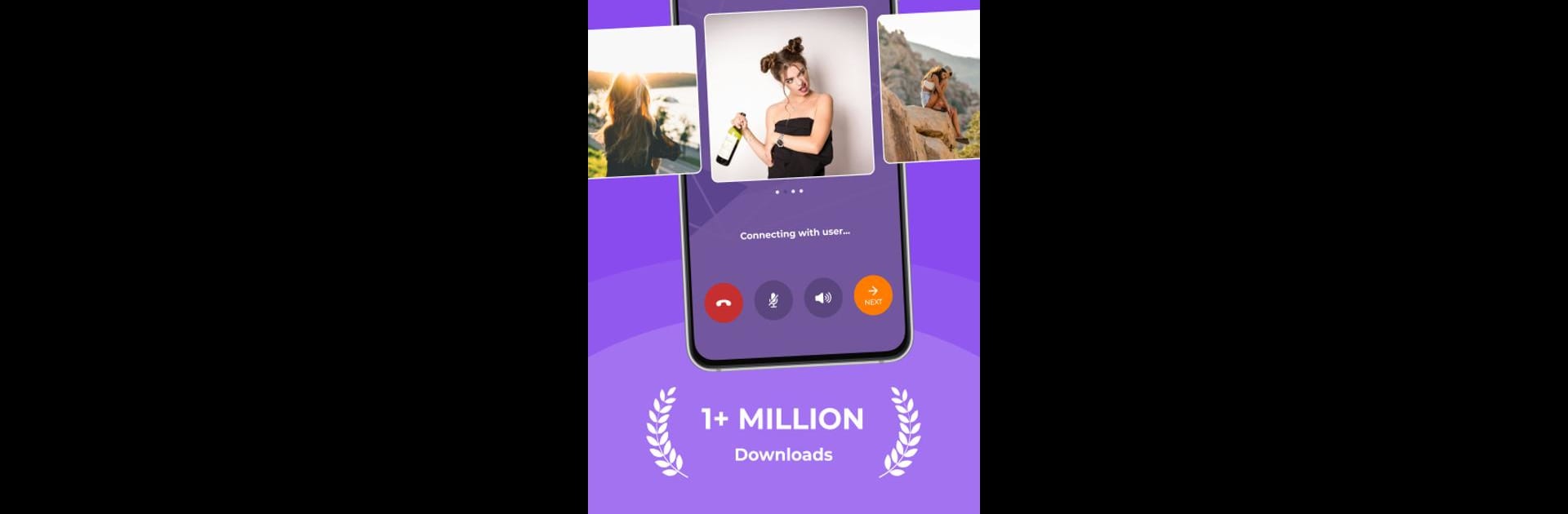
Parlor - Social Talking App
Play on PC with BlueStacks – the Android Gaming Platform, trusted by 500M+ gamers.
Page Modified on: Aug 29, 2025
Run Parlor - Social Talking App on PC or Mac
Upgrade your experience. Try Parlor – Social Talking App, the fantastic Social app from Parlor, from the comfort of your laptop, PC, or Mac, only on BlueStacks.
About the App
Looking for a place where conversations come naturally and new friends are just a tap away? Parlor – Social Talking App is all about connecting you with folks from all over the world who are ready to chat, whenever you are. It doesn’t matter if you’re into music, sports, random banter, or something completely unexpected—there’s always someone up for talking about it here. The vibe is friendly, spontaneous, and refreshingly simple.
App Features
-
Instant Conversations
Jump right into talking—no complicated sign-ups or weird hoops to jump through. Pick a topic, and you’ll get paired in real time with someone who wants to discuss the same thing. -
Wide Range of Topics
Whether you’re passionate about gaming, celebrity gossip, or everyday life stories, Parlor’s got threads for almost anything. You get to pick what you’re into and find people who get it. -
Meet People Worldwide
The app isn’t limited to your local area. There are users from pretty much everywhere, so conversations often come with a fresh perspective. -
Build Friendships
Liked chatting with someone? Add them as a friend so you can keep the conversation going. If both of you are interested, you can call or message each other directly in the app. -
Celebrity Hangouts
Parlor has become a favorite spot for celebrities to connect with fans. Check out message boards for updates, or even catch a direct conversation if you’re lucky. -
Easy to Use
No confusing menus or settings here. Everything’s laid out simply, so you can get to what matters—the talking—fast. -
Regular Improvements
Updates keep things running smoothly and often include new features, so the app stays fresh.
You can even use Parlor – Social Talking App on your PC via BlueStacks if you prefer a bigger screen or an extra-comfy setup.
BlueStacks gives you the much-needed freedom to experience your favorite apps on a bigger screen. Get it now.
Play Parlor - Social Talking App on PC. It’s easy to get started.
-
Download and install BlueStacks on your PC
-
Complete Google sign-in to access the Play Store, or do it later
-
Look for Parlor - Social Talking App in the search bar at the top right corner
-
Click to install Parlor - Social Talking App from the search results
-
Complete Google sign-in (if you skipped step 2) to install Parlor - Social Talking App
-
Click the Parlor - Social Talking App icon on the home screen to start playing
