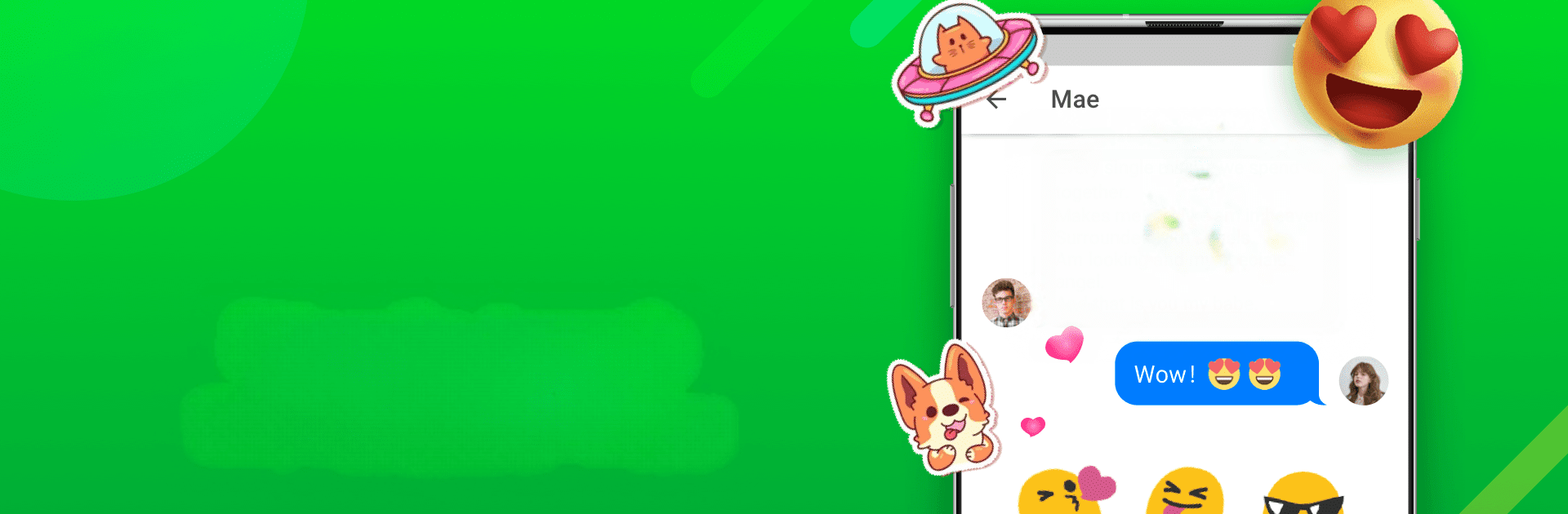
Messenger: Text Messages, SMS
Play on PC with BlueStacks – the Android Gaming Platform, trusted by 500M+ gamers.
Page Modified on: Dec 10, 2025
Run Messenger: Text Messages, SMS on PC or Mac
Get freedom from your phone’s obvious limitations. Use Messenger: Text Messages, SMS, made by aMessage studio, a Communication app on your PC or Mac with BlueStacks, and level up your experience.
About the App
Messenger: Text Messages, SMS by aMessage studio is your go-to Communication app for connecting with friends and family. Whether it’s sending a quick text, sharing fun GIFs, or exchanging expressive emojis, this app makes staying in touch effortless. Expect a delightful texting experience with support for SMS and MMS, so you’re covered for both basic and multimedia messages.
App Features
Powerful Messenger Functions
– Easily receive, read, send, copy, and forward messages.
– Block unwanted spam effortlessly.
– Enjoy a Private Box for confidential chats.
– Schedule messages to never miss special occasions.
– Personalize your chats with themes, colors, and fonts.
Messenger Chat
– Safe, straightforward chatting for texting, videos, and group chats.
– Seamless sharing of multimedia content like videos, audio, pictures, and more.
Private Box
– Protect sensitive conversations with password protection and customizable settings.
Schedule Sending
– Set up auto-sending for timely text messages and stay organized.
Theme and Wallpapers
– Personalize with tons of themes and set custom backgrounds.
Big screen. Bigger performance. Use BlueStacks on your PC or Mac to run your favorite apps.
Play Messenger: Text Messages, SMS on PC. It’s easy to get started.
-
Download and install BlueStacks on your PC
-
Complete Google sign-in to access the Play Store, or do it later
-
Look for Messenger: Text Messages, SMS in the search bar at the top right corner
-
Click to install Messenger: Text Messages, SMS from the search results
-
Complete Google sign-in (if you skipped step 2) to install Messenger: Text Messages, SMS
-
Click the Messenger: Text Messages, SMS icon on the home screen to start playing
