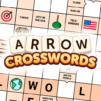Mind Games
Play on PC with BlueStacks – the Android Gaming Platform, trusted by 500M+ gamers.
Page Modified on: Apr 22, 2024
Play Mind Games on PC or Mac
Step into the World of Mind Games, a thrilling Puzzle game from the house of Mindware Consulting, Inc. Play this Android game on BlueStacks App Player and experience immersive gaming on PC or Mac.
About the Game
Ever wonder how sharp your mind really is? Mind Games is a collection of brain-tickling puzzles designed for anyone who likes a good mental workout. Whether you’re looking to test your memory, boost your attention, or just have some fun with cognitive challenges, this collection has you covered. There’s a mix of quick games and deeper challenges, so it never gets boring—and yes, you can check your progress over time as you play. And if you want a bigger screen, you can always run it through BlueStacks.
Game Features
-
A Huge Mix of Brain Teasers:
Mind Games gathers nearly three dozen different puzzles, each designed to flex a specific part of your thinking. Expect a variety of games that put memory, attention, speed, and reasoning to the test. -
Track How You’re Doing:
Curious how your brain power stacks up? Every game saves your scores and tracks your progress with simple history graphs. See how you’re improving—or which days felt “off.” -
Personal Progress at a Glance:
The games menu offers a quick overview of both your best runs and daily scores, so it’s easy to spot streaks and dips along the way. -
Compare with Standardized Benchmarks:
Wonder where you excel? Some results convert into an easy comparison scale, so you can see your strengths and find areas that need a little extra work. -
Variety of Cognitive Skills Tested:
Explore games aimed at different skills—like recalling faces, solving math as fast as you can, grouping words, and even remembering complex paths or object sequences. -
Quick Sessions or Deep Challenges:
Some puzzles can be played in short bursts—perfect for a coffee break—while others encourage you to think deeply and build strategies over time. -
Language Support:
Available in several languages (including English, Spanish, French, and more), so you can switch things up in your mother tongue or practice a second language. -
See How Life Affects Your Scores:
By watching your scores over time, you might even notice how sleep, snacks, or a hectic day at work can really change your focus. -
Subtle Touches for Power Users:
For anyone playing on a PC, Mind Games is fully compatible with BlueStacks, letting you enjoy brain training on a bigger screen without missing a beat. -
Try Before You Upgrade:
Most games offer a handful of plays in the free version, so you can get the feel for how each one challenges you before deciding if you want more. -
Fun, Not Claims:
Mind Games is all about giving your brain a challenging workout, so it’s not making any huge promises about boosting your IQ—just offering up a bunch of fun, puzzle-style entertainment in the Puzzle genre from Mindware Consulting, Inc.
Ready to top the leaderboard? We bet you do. Let precise controls and sharp visuals optimized on BlueStacks lead you to victory.
Play Mind Games on PC. It’s easy to get started.
-
Download and install BlueStacks on your PC
-
Complete Google sign-in to access the Play Store, or do it later
-
Look for Mind Games in the search bar at the top right corner
-
Click to install Mind Games from the search results
-
Complete Google sign-in (if you skipped step 2) to install Mind Games
-
Click the Mind Games icon on the home screen to start playing