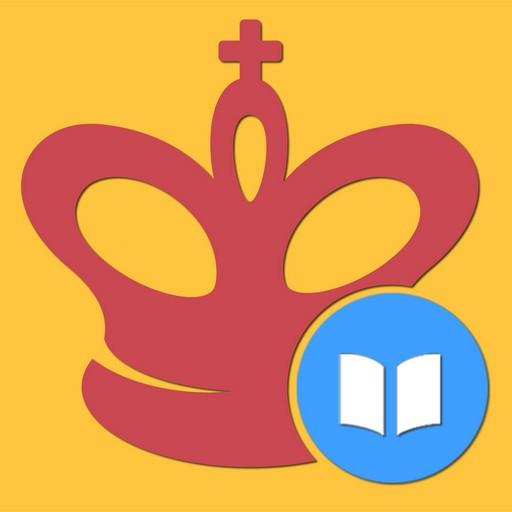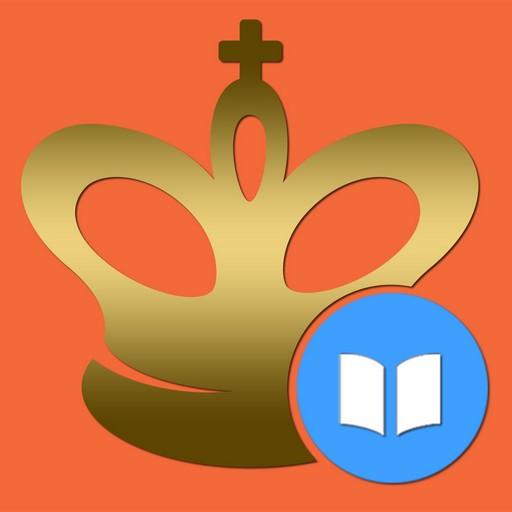Chess Problems, tactics, puzzles
Play on PC with BlueStacks – the Android Gaming Platform, trusted by 500M+ gamers.
Page Modified on: January 31, 2020
Play Chess Problems, tactics, puzzles on PC
Database of chess puzzles constantly updated.
The application compatible with offline mode (does not require access to the internet after downloading databases)
Advantages and Main features:
1. High quality and corrected puzzles;
2. Does not required a lot of space;
3. Winner gets points for solved puzzles;
4. For errors in the decision points are taken away;
5. You can open cards for points;
6. Hints analyze multiple way to solve puzzle.
The databases of chess problems for pumping tactical skill:
- Mat in 1 (1★) - 298 problems;
- Mat in 1 (2★) - 101 problems;
- Mat in 1 (3★) - 11 problems;
- Double attack (1-3★) - 21 problems;
- Double attack (4-5★) - 60 problems;
- Double attack (6-8★) - 113 problems;
- Double attack (9-19★) - 27 problems;
- Forced Mate in 2 (1-5★) - 176 problems;
- Mate in 3 (5-6★) - 98 problems;
- Mate in 3 (7★) - 251 problems;
- Mate in 3 (8★) - 190 problems;
- Mate in 3 (9★) - 88 problems;
- Mate in 3 (10-18★) - 76 problems;
Play Chess Problems, tactics, puzzles on PC. It’s easy to get started.
-
Download and install BlueStacks on your PC
-
Complete Google sign-in to access the Play Store, or do it later
-
Look for Chess Problems, tactics, puzzles in the search bar at the top right corner
-
Click to install Chess Problems, tactics, puzzles from the search results
-
Complete Google sign-in (if you skipped step 2) to install Chess Problems, tactics, puzzles
-
Click the Chess Problems, tactics, puzzles icon on the home screen to start playing