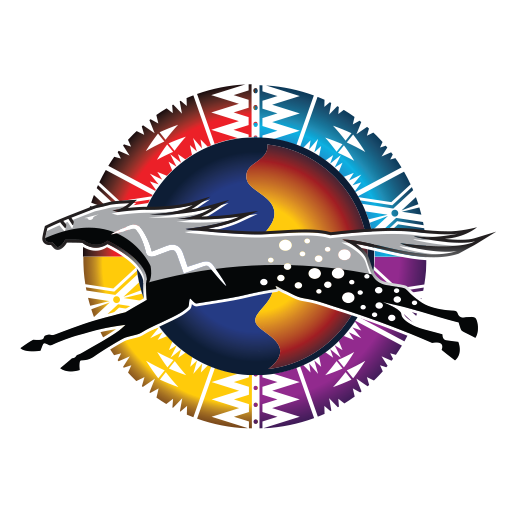MUSA NLC
Play on PC with BlueStacks – the Android Gaming Platform, trusted by 500M+ gamers.
Page Modified on: January 2, 2020
Play MUSA NLC on PC
Once downloaded, you’ll be able to:
-View the complete agenda, room assignments, and speaker bios
-Access the hotel map
-Let your voice be heard via surveys, polls, and live Q&A
-Search for sponsors within the Expo floor
-Network with Store Managers, Vendor Partners, and Home Office attendees via in-app messaging and via photos
-Receive important updates, messages, and directional cues throughout the conference
-Access General Session presentations
-Document your own notes
You must be registered for the NLC to download this app.
Play MUSA NLC on PC. It’s easy to get started.
-
Download and install BlueStacks on your PC
-
Complete Google sign-in to access the Play Store, or do it later
-
Look for MUSA NLC in the search bar at the top right corner
-
Click to install MUSA NLC from the search results
-
Complete Google sign-in (if you skipped step 2) to install MUSA NLC
-
Click the MUSA NLC icon on the home screen to start playing