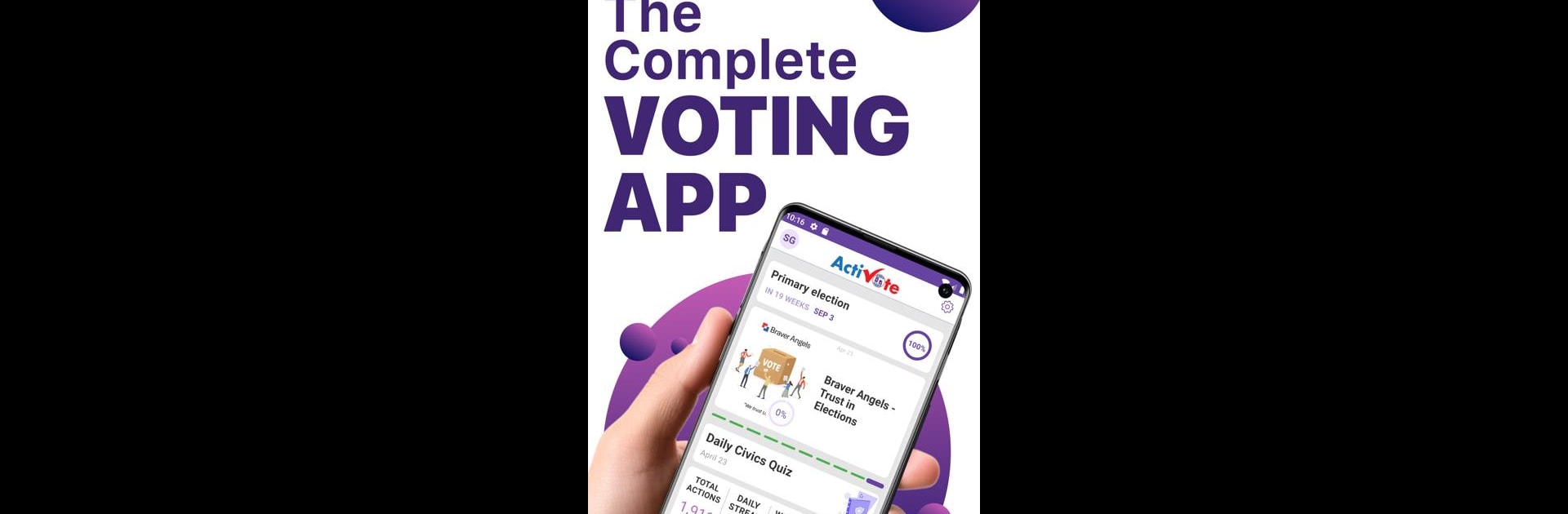

ActiVote: Voting & Politics
Play on PC with BlueStacks – the Android Gaming Platform, trusted by 500M+ gamers.
Page Modified on: Aug 25, 2024
Run ActiVote: Voting & Politics on PC or Mac
ActiVote: Voting & Politics is an Educational app developed by ActiVote Inc. BlueStacks app player is the best android emulator to use this android app on your PC or Mac for an immersive Android experience.
About the App
ActiVote: Voting & Politics transforms election prep into an engaging experience. Designed to empower voters, it offers a safe space for research, enabling you to become actively involved in democracy, minus the ads and data-sharing worries. Discover details about your elections, understand the candidates, and explore how well their beliefs align with yours.
App Features
- Election Overview: Spot upcoming elections at every level—local, state, and federal. Get the scoop on who’ll be on your ballot.
- Informed Decisions: Dive into bills through direct links to state legislatures and Congress. Interactive polls let you engage with current legislative topics.
- Daily Policy Questions: Gauge public opinion and find your political twin among representatives and candidates.
- Civic Engagement: Participate in polls, rate officials, and discuss new legislative acts.
ActiVote is where civic participation becomes second nature, ensuring you’re ready to cast your vote confidently.
Play ActiVote: Voting & Politics on PC. It’s easy to get started.
-
Download and install BlueStacks on your PC
-
Complete Google sign-in to access the Play Store, or do it later
-
Look for ActiVote: Voting & Politics in the search bar at the top right corner
-
Click to install ActiVote: Voting & Politics from the search results
-
Complete Google sign-in (if you skipped step 2) to install ActiVote: Voting & Politics
-
Click the ActiVote: Voting & Politics icon on the home screen to start playing




