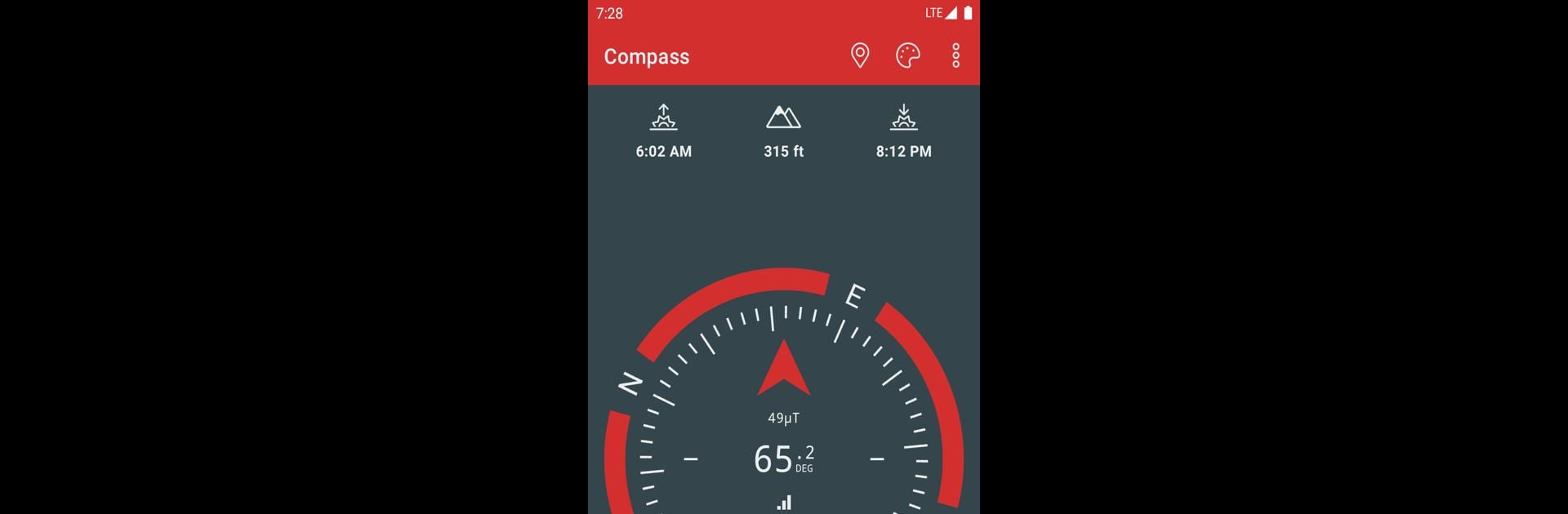
Compass & Altimeter
Play on PC with BlueStacks – the Android Gaming Platform, trusted by 500M+ gamers.
Page Modified on: Oct 11, 2025
Run Compass & Altimeter on PC or Mac
What’s better than using Compass & Altimeter by PixelProse SARL? Well, try it on a big screen, on your PC or Mac, with BlueStacks to see the difference.
About the App
Looking for a handy way to figure out where you are and which way you’re headed? Compass & Altimeter by PixelProse SARL gives you exactly that—and a bit more. Whether you’re hiking, on the road, or just curious about your location, this Tools app lays out helpful info like direction, elevation, and even sunrise or sunset times. It’s simple, refreshingly easy to use, and loaded with features for adventurers or anyone who just loves exploring.
App Features
-
True Geographic North & Accurate Altitude
Quickly pinpoint your direction using true north, not just magnetic north. Want to know how high up you are? The app calculates your real altitude above sea level, thanks to GPS data and geoid reference (EGM96, for the techies out there). -
Works Great Offline
No signal? No problem. Most features function without internet—ideal for remote adventures and spotty coverage areas. -
Magnetic Field Awareness
Get real-time info about magnetic field strength so you can spot any issues that might mess with your readings, like metal cases or electrical sources nearby. -
Sunrise & Sunset Times
Curious about when the sun will show up or disappear? It’s all here—plan your outings or photoshoots with ease. -
Multiple Coordinate Formats
See your position in lots of different coordinate systems: decimal degrees, DMM, DMS, UTM, MGRS, or even British and Swiss national grids. -
Flexible Interface and Color Themes
Pick from various dial styles and color themes, including a high-contrast mode that’s easy on the eyes. There’s even a bubble level tucked into the iPhone dial for handy alignment checks. -
Measure Angles and Azimuths
Check azimuth angles in different units, and measure angles right on the dial—handy for navigation or just satisfying your inner map nerd. -
Address Look-up
If you are connected, get a street-level address for your current location. -
Sensor Accuracy Insights
The app keeps you informed about how accurate your readings are, so you can trust your coordinates and directions.
Want the flexibility of using Compass & Altimeter from your computer? BlueStacks lets you enjoy all these features right from your desktop.
Switch to BlueStacks and make the most of your apps on your PC or Mac.
Play Compass & Altimeter on PC. It’s easy to get started.
-
Download and install BlueStacks on your PC
-
Complete Google sign-in to access the Play Store, or do it later
-
Look for Compass & Altimeter in the search bar at the top right corner
-
Click to install Compass & Altimeter from the search results
-
Complete Google sign-in (if you skipped step 2) to install Compass & Altimeter
-
Click the Compass & Altimeter icon on the home screen to start playing
