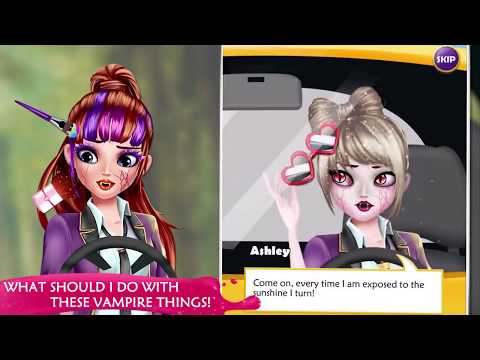Secret High School 6 - Library
Play on PC with BlueStacks – the Android Gaming Platform, trusted by 500M+ gamers.
Page Modified on: May 29, 2018
Play Secret High School 6 - Library on PC or Mac
Explore a whole new adventure with Secret High School 6 – Library, a Casual game created by Beauty Salon Games. Experience great gameplay with BlueStacks, the most popular gaming platform to play Android games on your PC or Mac.
Secret High School 6 – Library feels like a teen vampire drama mixed with dress up and simple mini games. It follows Ashley Collins after a pool party goes wrong and a late-night drive ends worse, then a strange guy shows up, fixes what should not be fixable, and vanishes. Ashley starts changing, fangs and all, and the story swings between school life and trying to figure out who that mysterious man is. The tone is very soap opera, but in a fun way, with cliffhangers and little reveals that keep the next scene tempting.
Gameplay is a blend of makeover tools and small tasks. There is a lot of makeup to play with, DIY lipstick and eyeshadow, and full outfit styling before sneaking into class and trying to keep the secret under wraps. The library section is a big chunk, cleaning shelves, hunting for clues, and unlocking a hidden chamber to craft a daylight ring. There is even a phone call moment that ties the mystery together more. On PC with BlueStacks, the mouse helps a lot with makeup brushes and tapping tiny objects in the library, and the bigger screen makes the hidden stuff way easier to spot. It is light, episodic, and leans into the supernatural high school drama without getting complicated. If someone likes interactive stories, fashion play, and a little mystery, this sits right in that lane.
Slay your opponents with your epic moves. Play it your way on BlueStacks and dominate the battlefield.
Play Secret High School 6 - Library on PC. It’s easy to get started.
-
Download and install BlueStacks on your PC
-
Complete Google sign-in to access the Play Store, or do it later
-
Look for Secret High School 6 - Library in the search bar at the top right corner
-
Click to install Secret High School 6 - Library from the search results
-
Complete Google sign-in (if you skipped step 2) to install Secret High School 6 - Library
-
Click the Secret High School 6 - Library icon on the home screen to start playing