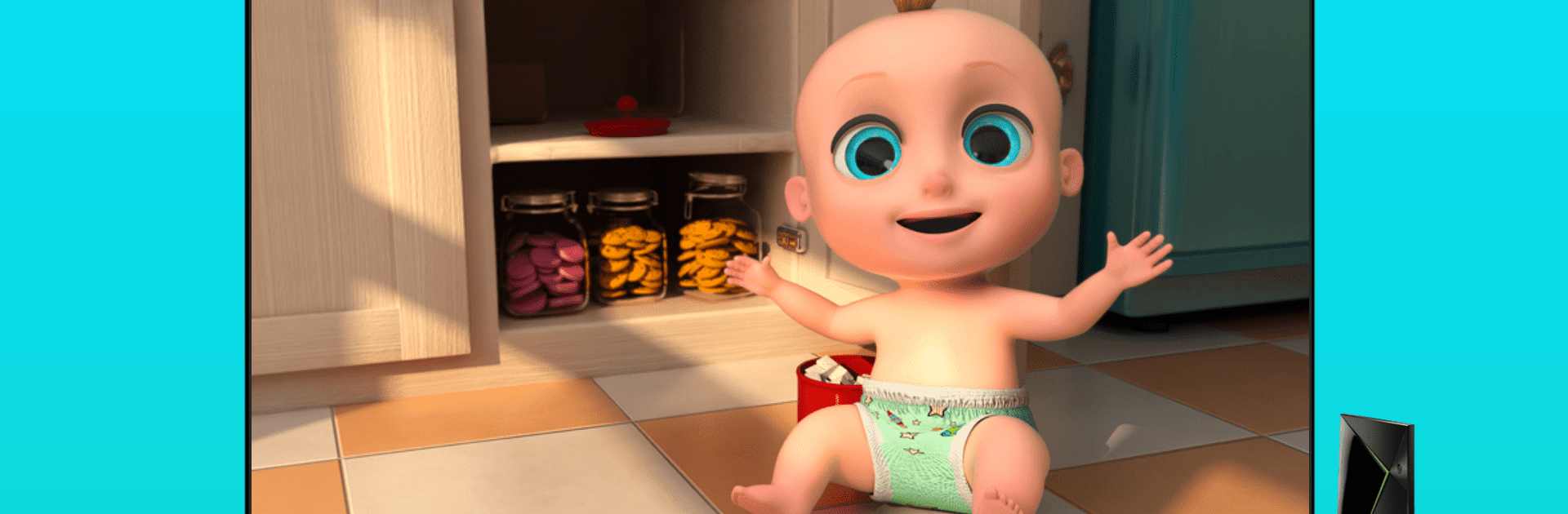

LooLoo Kids - Nursery Rhymes
Play on PC with BlueStacks – the Android Gaming Platform, trusted by 500M+ gamers.
Page Modified on: Aug 28, 2024
Run LooLoo Kids - Nursery Rhymes on PC or Mac
Let BlueStacks turn your PC, Mac, or laptop into the perfect home for LooLoo Kids – Nursery Rhymes, a fun Education app from COLORCITY – Nursery Rhymes and Children’s Songs.
About the App
LooLoo Kids – Nursery Rhymes by COLORCITY – Nursery Rhymes and Children’s Songs is a vibrant educational app filled with delightful nursery rhymes, popular baby songs, and engaging children’s cartoons. Dive into the colorful world of Johny and his friends, where curious adventures and musical journeys teach kids about numbers, colors, animals, and more.
App Features
OFFLINE
Stay entertained anywhere! Sync up with WiFi and let LooLoo Kids download top baby rhymes and kids’ songs for offline enjoyment—perfect for travels or just cozied up at home.
NO ADVERTISING (LooLoo Kids +)
Your little ones can explore their digital playground ad-free! Free from third-party interruptions, kids enjoy uninterrupted learning through songs and shows.
FREE TRIAL
Test the waters with a 3- or 7-day free trial full of kids’ rhymes and cartoons, transitioning smoothly to a subscription. Decide if it’s the right fit before taking the plunge.
WATCH ON TV
Bring the magic to the big screen! Enjoy nursery rhymes and children’s shows on any GoogleCast-compatible TV.
KID-FRIENDLY AND SAFE
Crafted by early childhood educators, this app ensures a safe, age-appropriate experience with built-in parental controls and a secure “Parent lock” on touchscreens.
WEEKLY UPDATES
Keep the fun rolling with fresh nursery rhymes every week, both in-app and on their YouTube Kids channel.
BlueStacks brings your apps to life on a bigger screen—seamless and straightforward.
Play LooLoo Kids - Nursery Rhymes on PC. It’s easy to get started.
-
Download and install BlueStacks on your PC
-
Complete Google sign-in to access the Play Store, or do it later
-
Look for LooLoo Kids - Nursery Rhymes in the search bar at the top right corner
-
Click to install LooLoo Kids - Nursery Rhymes from the search results
-
Complete Google sign-in (if you skipped step 2) to install LooLoo Kids - Nursery Rhymes
-
Click the LooLoo Kids - Nursery Rhymes icon on the home screen to start playing


