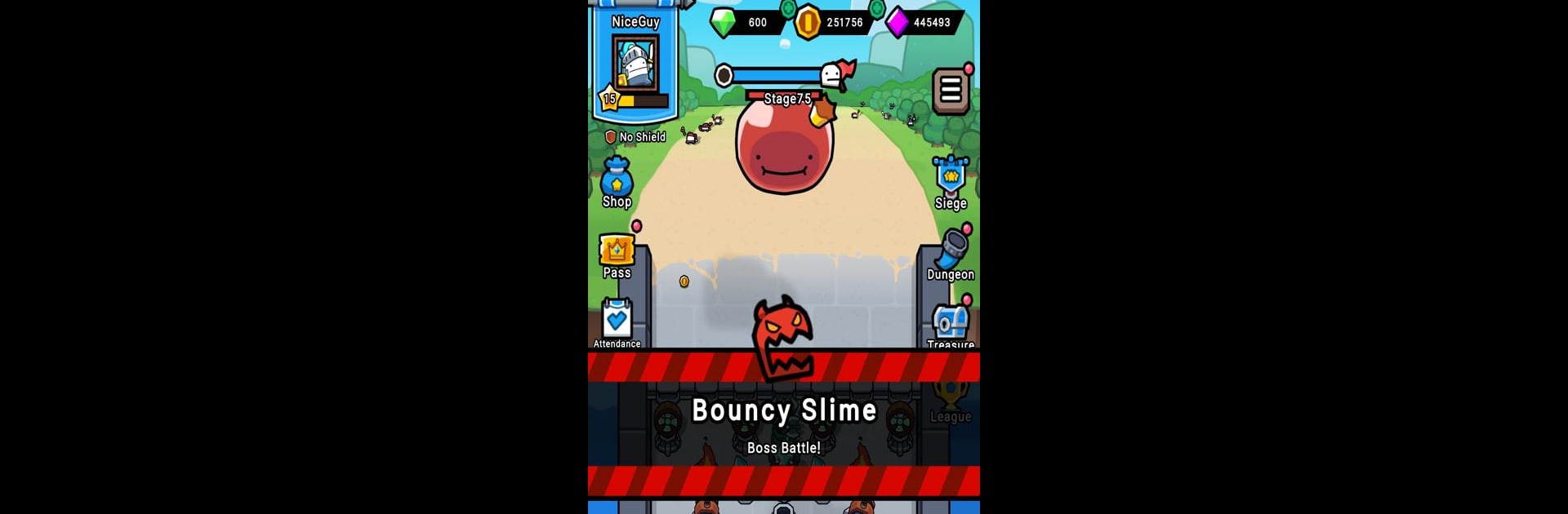

Crown Rush
Play on PC with BlueStacks – the Android Gaming Platform, trusted by 500M+ gamers.
Page Modified on: Apr 3, 2025
Play Crown Rush on PC or Mac
Crown Rush brings the Strategy genre to life, and throws up exciting challenges for gamers. Developed by Gameduo, this Android game is best experienced on BlueStacks, the World’s #1 app player for PC and Mac users.
About the Game
Welcome to Crown Rush, the strategic marvel from Gameduo! Step into the shoes of a cunning lord in this idle defense and offense game. You’ll defend your fortress, lead tactical assaults on enemy strongholds, and gradually expand your territory on your quest to become king.
Game Features
- Fortify & Place Towers
Hold off relentless enemy invasions by strategically placing and upgrading your defense towers. Each one boasts unique abilities, turning the tide of battle in your favor. - Tactical Attacks & Unit Arrangements
Plan your attacks wisely; break through enemy defenses with cleverly arranged units. Every tactical decision counts—tear down walls, claim their territory, and assert your dominance! - Auto-Defense & Resource Accumulation
Your defenses hold firm even when you’re offline, gathering resources and ensuring progress without constant oversight. Enjoy idle gameplay that fortifies while you’re away. - Infinite Upgrades & Territory Expansion
Upgrade your town, enhance your walls, and reinforce with stronger units. Expand your kingdom by defending fiercely and claiming new lands. - Explore the Treasure Map
Unearth valuable resources and treasures that can tip the scales of battle. Use these rewards to bolster your defenses and strike strategically. - Besiege Town & Clear Stages
Conquer towns and unlock powerful new towers and units. As you progress to tougher stages, face greater challenges and reap even bigger rewards.
Embark on a journey where strategic mastery is key—but don’t forget, every great lord thrives with a little help from BlueStacks!
Be the MVP in your squad. Play now on BlueStacks and show the world who’s the boss.
Play Crown Rush on PC. It’s easy to get started.
-
Download and install BlueStacks on your PC
-
Complete Google sign-in to access the Play Store, or do it later
-
Look for Crown Rush in the search bar at the top right corner
-
Click to install Crown Rush from the search results
-
Complete Google sign-in (if you skipped step 2) to install Crown Rush
-
Click the Crown Rush icon on the home screen to start playing



