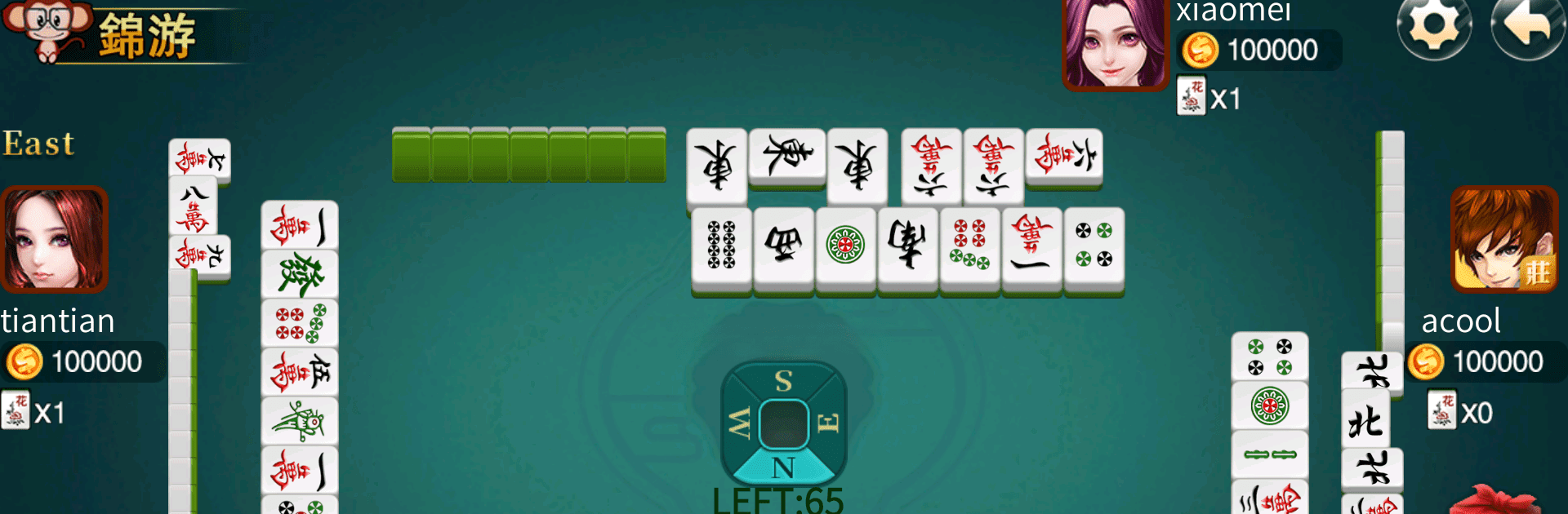

Chinese Mahjong
Play on PC with BlueStacks – the Android Gaming Platform, trusted by 500M+ gamers.
Page Modified on: Dec 12, 2024
Play Chinese Mahjong on PC or Mac
Bring your A-game to Chinese Mahjong, the Board game sensation from JoyGames.net. Give your gameplay the much-needed boost with precise game controls, high FPS graphics, and top-tier features on your PC or Mac with BlueStacks.
About the Game
Chinese Mahjong by JoyGames.net brings the timeless board game straight to your device with a fresh, genuine twist. Whether you’re a longtime fan or just curious about its deep traditions, this game lets you shuffle, match, and strategize your way through rounds that feel both classic and refreshingly modern. Play a quick solo session to sharpen your skills, or hop online for some lively competition—you choose the pace.
Game Features
-
Authentic Chinese Mahjong Experience
This isn’t just any old tile-matching game. The rules stick closely to the traditional version, including options like the “God of Wealth” (a special mixed card mechanic) for an added layer of depth if you’re feeling adventurous. -
Multiple Play Modes
Switch things up whenever you want—compete against real folks online for a challenge, or settle in for a solo game against some seriously crafty AI opponents. You’ll always find a match, whatever your mood. -
Smart Opponents
The computer players here aren’t pushovers. You’ll face off against twelve clever AI opponents, each designed with unique playing styles and strategies. This makes for a more interesting—and sometimes humbling—game. -
User-Friendly Design
Clean visuals, crisp tile animations, and a straightforward interface help you focus on the game, not fumbling around with menus. Every tile is easy to spot, and the board just feels comfortable to play on. -
Realistic Atmosphere
Listen for those subtle human voice effects as you play—small touch, big impact. It really adds a bit of energy to every round. -
Automatic Game Saving
Need to take a break? No problem. The game saves your progress automatically, so you can quit mid-hand and pick up right where you left off later. -
Seamless Cross-Device Fun with BlueStacks
If you want to enjoy the game on a bigger screen, Chinese Mahjong runs smoothly on BlueStacks, making those intricate strategies and subtle tells even easier to spot.
Whether you’re killing a few minutes or in the mood for a proper match, Chinese Mahjong lets you dive into a centuries-old favorite with a few modern perks tossed in for good measure.
Make your gaming sessions memorable with precise controls that give you an edge in close combats and visuals that pop up, bringing every character to life.
Play Chinese Mahjong on PC. It’s easy to get started.
-
Download and install BlueStacks on your PC
-
Complete Google sign-in to access the Play Store, or do it later
-
Look for Chinese Mahjong in the search bar at the top right corner
-
Click to install Chinese Mahjong from the search results
-
Complete Google sign-in (if you skipped step 2) to install Chinese Mahjong
-
Click the Chinese Mahjong icon on the home screen to start playing

