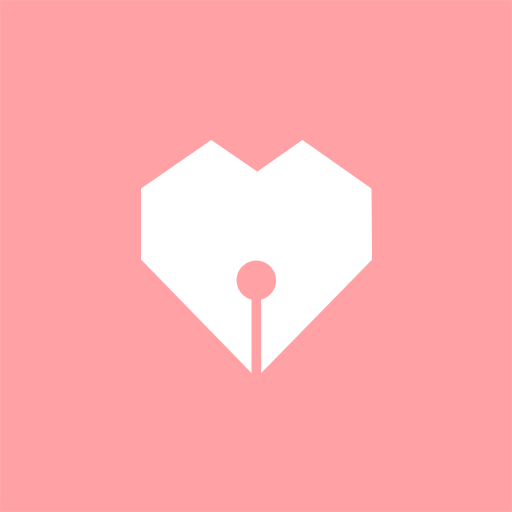Been Together - Couple D-day
Play on PC with BlueStacks – the Android Gaming Platform, trusted by 500M+ gamers.
Page Modified on: October 26, 2019
Play Been Together - Couple D-day on PC
How long have you been with your lover?
Celeberate your anniversary with your memories.
Also the number is shown on the widget, so you can check it without opening the app.
[Features]
- Calculate and show the number of passed days from the anniversary on the main screen
- You can see the passed days from the anniversary on widget, notification area, or lock screen
- Customize the main screen as your own by using photos and changing names
- Background of the main screen is customizable
- Notify you by each 100 days from the anniversary
- Multiple anniversaries on side-menu
- Share your screen on SNS
* How to show it on background
- From your launcher(background), long press or menu button will show you an option to add a widget on your background.
- From the widget list, you could find 'Been Together' widget
- Add this widget to your background and layout it as your wish.
Thank you.
* Special Thanks to.. *
Italian : Thanks to Filippo Perissinotto!
Hungarian : Thanks to Tamás Magyar & Norbert Kis-Szabó!
Turkish : Thanks to Mert Yiğitbaşı! Dedicated to his lovely Dilara
Play Been Together - Couple D-day on PC. It’s easy to get started.
-
Download and install BlueStacks on your PC
-
Complete Google sign-in to access the Play Store, or do it later
-
Look for Been Together - Couple D-day in the search bar at the top right corner
-
Click to install Been Together - Couple D-day from the search results
-
Complete Google sign-in (if you skipped step 2) to install Been Together - Couple D-day
-
Click the Been Together - Couple D-day icon on the home screen to start playing