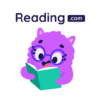Learn Spanish – Studycat
Play on PC with BlueStacks – the Android Gaming Platform, trusted by 500M+ gamers.
Page Modified on: Jun 13, 2025
Run Learn Spanish – Studycat on PC or Mac
What’s better than using Learn Spanish – Studycat by Studycat Limited? Well, try it on a big screen, on your PC or Mac, with BlueStacks to see the difference.
So, Learn Spanish – Studycat is actually pretty fun, especially if someone’s tried those other language apps that feel like a school assignment. This one’s all games and little activities, aimed at kids but honestly, anyone just starting out would get something out of it. What’s different is it never switches to English, not even at the start, so all the instructions and stuff are in Spanish, which can feel a bit weird at first but it does make you pick things up quicker. The games are about everyday words, so there’s stuff about food, pets, colors—things you’d actually use.
The characters in it are always talking and they don’t all sound the same, so there’s a mix of accents. That helps with understanding people in real life, not just a robot voice. Plus, you can set up different profiles, which is handy for families with more than one kid. Parents don’t have to worry about ads popping up since there are none, and the whole thing’s offline-ready. Playing it on a PC with BlueStacks actually makes the games even easier to see and click through, so kids (or adults) won’t be squinting at a tiny phone screen. There aren’t any complicated menus, just straightforward, bite-sized lessons that focus on speaking and listening. The app feels safe and well put together, and even if someone’s learning from scratch, it never feels overwhelming or dry.
Switch to BlueStacks and make the most of your apps on your PC or Mac.
Play Learn Spanish – Studycat on PC. It’s easy to get started.
-
Download and install BlueStacks on your PC
-
Complete Google sign-in to access the Play Store, or do it later
-
Look for Learn Spanish – Studycat in the search bar at the top right corner
-
Click to install Learn Spanish – Studycat from the search results
-
Complete Google sign-in (if you skipped step 2) to install Learn Spanish – Studycat
-
Click the Learn Spanish – Studycat icon on the home screen to start playing