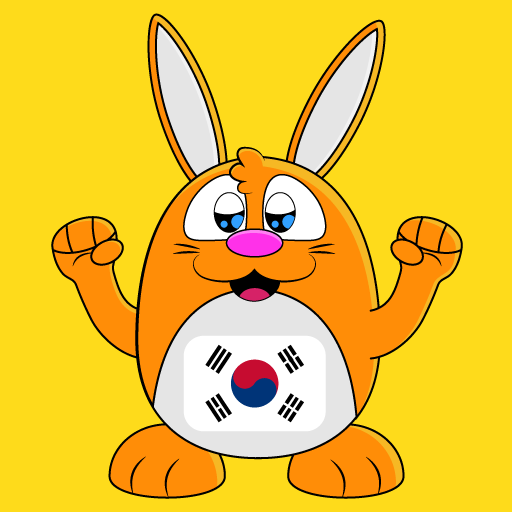WordBit ภาษาเกาหลี (한국어 공부)
Play on PC with BlueStacks – the Android Gaming Platform, trusted by 500M+ gamers.
Page Modified on: February 21, 2018
Play WordBit ภาษาเกาหลี (한국어 공부) on PC
● 1 แอปที่เป็นนวัตกรรม
● 2. ศึกษาในรูปแบบที่สนุกสนาน
- Flashcard
- โหมดสไลด์
- โหมด Quiz
● 3 เสียง
รองรับการออกเสียงออกเสียง (สำหรับทุกคำวลี)
● 4. คุณลักษณะที่เป็นประโยชน์
- ทบทวนคำที่เรียนรู้
- การออกเสียงอัตโนมัติ
- ตัวเลือกหุ้น
- ธีมสี 9 สี
● 5 คุณสมบัติที่กำหนดเอง
- รายการโปรด
- ละเว้นคำที่เรียนรู้
- บันทึกคำตอบที่ไม่ถูกต้อง
🌞[Functionality Description] 🌞
(1) After you download and start the app, learning mode would be automatically activated.
- This app is designed for learning English automatically. Therefore, every time you turn on your phone the app would be activated and this enables you to learn English.
(2) If you wish to temporarily deactivate the app from automatic study mode, you can do so by adjusting the [Settings} of the app.
(3) For certain smartphone OS (Huawei, Xiaomi, Oppo etc.) the app could be automatically shut down. In this case, you can access and adjust your device's settings (ex. save power, power manager) to solve the shutdown problem. If you have any further questions about how to use it, please feel free to contact us.
👉👉👉 contact@wordbit.net
Play WordBit ภาษาเกาหลี (한국어 공부) on PC. It’s easy to get started.
-
Download and install BlueStacks on your PC
-
Complete Google sign-in to access the Play Store, or do it later
-
Look for WordBit ภาษาเกาหลี (한국어 공부) in the search bar at the top right corner
-
Click to install WordBit ภาษาเกาหลี (한국어 공부) from the search results
-
Complete Google sign-in (if you skipped step 2) to install WordBit ภาษาเกาหลี (한국어 공부)
-
Click the WordBit ภาษาเกาหลี (한국어 공부) icon on the home screen to start playing