
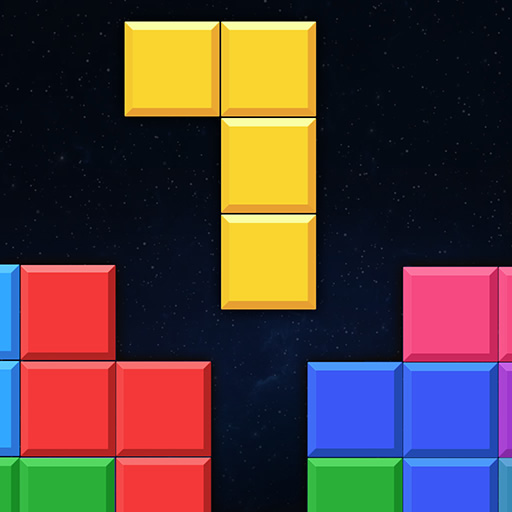
Block Puzzle
Play on PC with BlueStacks – the Android Gaming Platform, trusted by 500M+ gamers.
Page Modified on: September 24, 2020
Play Block Puzzle on PC
❤️“Block Puzzle ‘’-Popular block in 2020-addictive block game!Easy, fun, classic!
💡How to play?
Drag blocks to place them in the Game board.
Fill the horizontal and vertical lines to eliminate
Eliminate as many lines as possible to get high scores
Get high score, Global ranking
💡Reasons to choose us:
✔️No WiFi
✔️Easy control to play.
✔️Play anytime,anywhere.
✔️Three novel ways to play
✔️My block mode :Bomb! Rotation!
✔️Jigsaw mode :Beautiful graphics, unlimited imagination.
⭐Use block puzzle games to test the IQ of family members. Free games are suitable for all ages and are suitable for family members to relax and entertain!
So,Block Puzzle is a Challenging and addictive block puzzle game, very fun!
Let's play this Free Classic Block Puzzle Game!
---------
📧Please kindly contact us if have any question.
* Email: puzzlegamezhu@gmail.com
Play Block Puzzle on PC. It’s easy to get started.
-
Download and install BlueStacks on your PC
-
Complete Google sign-in to access the Play Store, or do it later
-
Look for Block Puzzle in the search bar at the top right corner
-
Click to install Block Puzzle from the search results
-
Complete Google sign-in (if you skipped step 2) to install Block Puzzle
-
Click the Block Puzzle icon on the home screen to start playing



