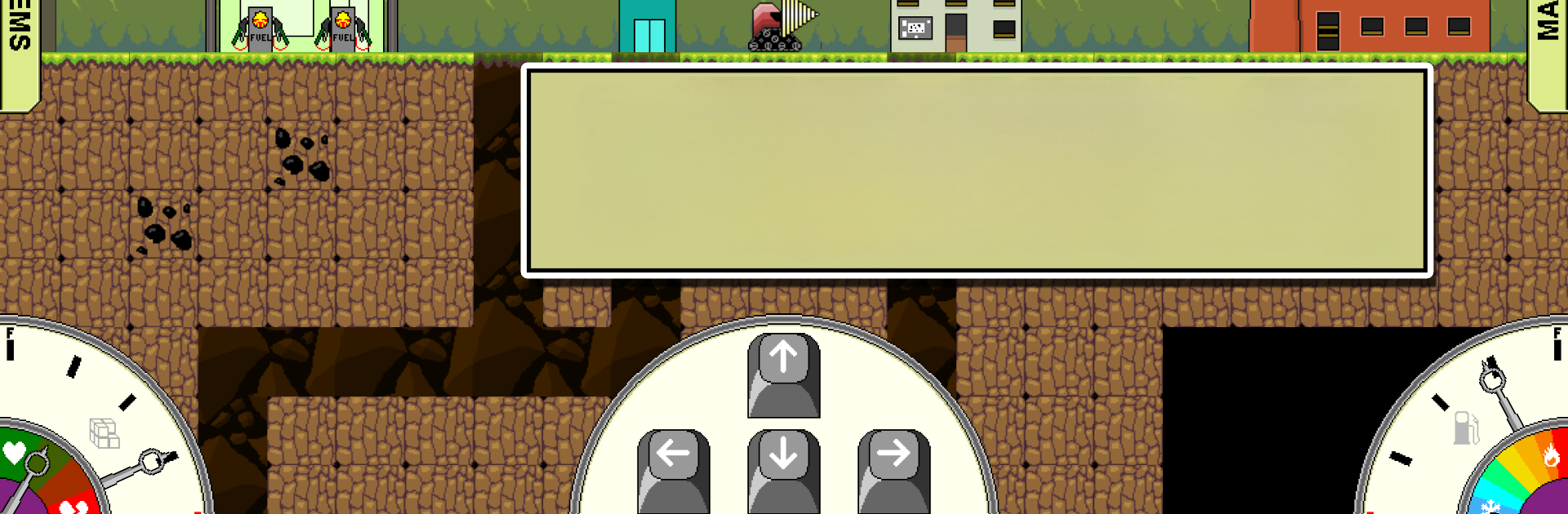

Miner Premium
Play on PC with BlueStacks – the Android Gaming Platform, trusted by 500M+ gamers.
Page Modified on: Aug 10, 2024
Play Miner Premium on PC or Mac
Bring your A-game to Miner Premium, the Arcade game sensation from Palata Media. Give your gameplay the much-needed boost with precise game controls, high FPS graphics, and top-tier features on your PC or Mac with BlueStacks.
Miner Premium feels a bit like those old-school digging games, but with its own charm. Basically, you’re controlling a little vehicle and burrowing through layers of earth, looking for metals and gems. As you pick up more valuable stuff, you get to upgrade your digger, making each trip underground a bit smoother and letting you push further down. There’s a satisfying loop to finding a patch of good loot, heading back up to cash it in, then tweaking your gear so you can dig even deeper next time.
The game keeps things interesting by mixing up the underground map every time you start, so the path and what you find change. There are a bunch of different materials to discover — eight main types, plus a handful of really rare finds that make a run more exciting when you stumble on them. There are missions too, not just endless digging, which gives a bit more direction when playing. Controls can be tweaked in the options, which is nice, especially if playing on PC with something like BlueStacks, since you can set it up so it actually feels good with a keyboard and mouse. Everything kind of has that throwback 8-bit style, simple but clean, and it works well for a game you just want to chill out with for a while.
Get ready for a buttery smooth, high-performance gaming action only on BlueStacks.
Play Miner Premium on PC. It’s easy to get started.
-
Download and install BlueStacks on your PC
-
Complete Google sign-in to access the Play Store, or do it later
-
Look for Miner Premium in the search bar at the top right corner
-
Click to install Miner Premium from the search results
-
Complete Google sign-in (if you skipped step 2) to install Miner Premium
-
Click the Miner Premium icon on the home screen to start playing



