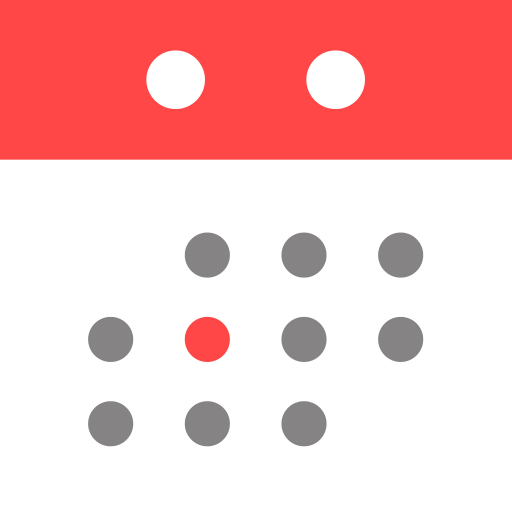Chinese Lunar Calendar
Play on PC with BlueStacks – the Android Gaming Platform, trusted by 500M+ gamers.
Page Modified on: Dec 28, 2023
Run Chinese Lunar Calendar on PC or Mac
Chinese Lunar Calendar is a Lifestyle app developed by Linghit Limited. BlueStacks app player is the best platform to play this Android game on your PC or Mac for an immersive gaming experience.
Hey there, are you curious about the Chinese Lunar Calendar? This amazing app is a great way to keep track of important dates and events. With just a few clicks, you can easily switch between the Solar and Lunar calendars to stay on top of all the important dates.
The app also allows you to switch between the solar calendar and the lunar calendar, which can be helpful for those who follow traditional Chinese holidays and events. You can record important dates and events, as well as check the weather report for your city. Plus, the app has a fortune-telling feature to give you insight into your future.
You can also record important dates like birthdays, anniversaries, and holidays so that you never miss a special occasion. Plus, you can check the weather report of your city, so you can plan your day accordingly.
What’s more, this app even allows you to divine your fortune and future! It’s like having your own personal fortune teller right in your pocket. With its simple and intuitive interface, you can quickly and easily access all of these features and more.
Download Chinese Lunar Calendar on PC with BlueStacks and get some insight into your future.
Play Chinese Lunar Calendar on PC. It’s easy to get started.
-
Download and install BlueStacks on your PC
-
Complete Google sign-in to access the Play Store, or do it later
-
Look for Chinese Lunar Calendar in the search bar at the top right corner
-
Click to install Chinese Lunar Calendar from the search results
-
Complete Google sign-in (if you skipped step 2) to install Chinese Lunar Calendar
-
Click the Chinese Lunar Calendar icon on the home screen to start playing