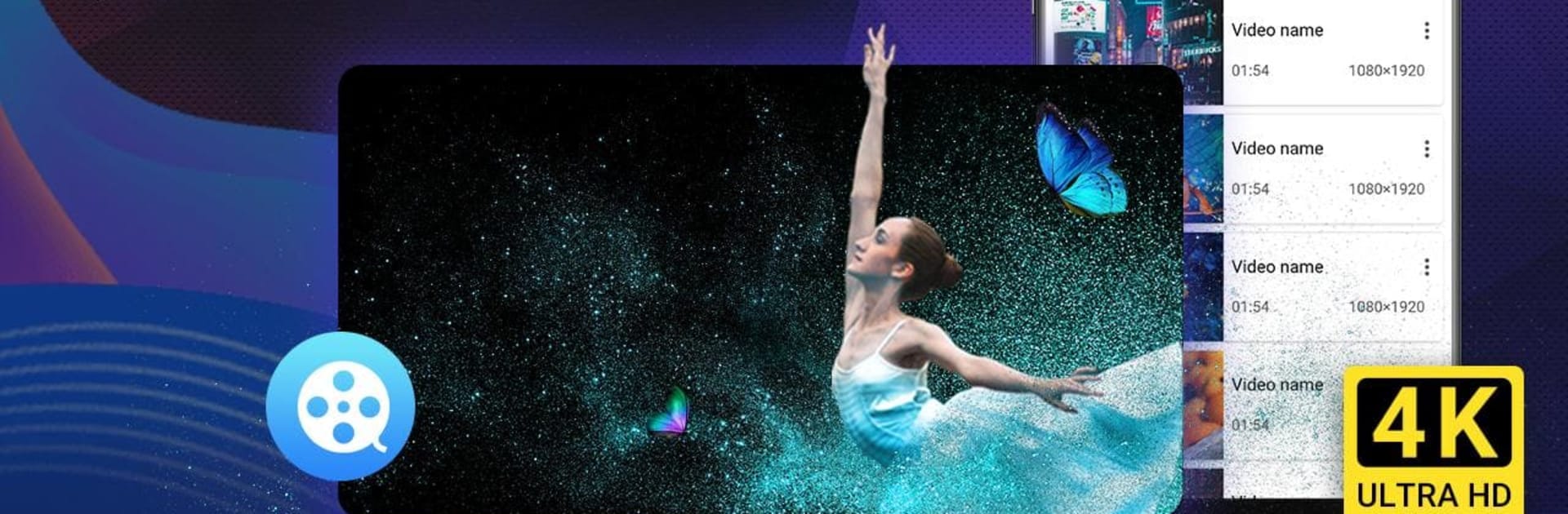
Video Player - Full HD Format
Play on PC with BlueStacks – the Android Gaming Platform, trusted by 500M+ gamers.
Page Modified on: Sep 26, 2025
Run Video Player - Full HD Format on PC or Mac
Get freedom from your phone’s obvious limitations. Use Video Player – Full HD Format, made by Leopard V7, a Video Players & Editors app on your PC or Mac with BlueStacks, and level up your experience.
About the App
Ever wish you could play absolutely any video file on your phone—without the usual hassle? Video Player – Full HD Format, made by Leopard V7, gives you just that: a super smooth, high-quality way to watch your videos, no matter the format. Whether it’s a movie in 4K or a funny clip from a friend, this app makes hitting play a totally easy (and, honestly, pretty satisfying) experience. Expect fast performance, easy controls, and a bunch of handy extras to keep your videos organized and private.
App Features
-
All-in-One Media Playback
Got a weird video format? No worries—this player handles pretty much anything, including HD and ultra HD, and it even supports 4K for those crisp details. No conversions needed. -
Privacy at Your Fingertips
Some videos you just don’t want anyone else to see. Hide files or lock them down with encryption, so your private moments really stay private. -
Customizable Floating Player
Want to send a text or scroll your feed without stopping your movie? Pop videos out as little floating windows and drag ’em wherever you need. -
Seriously Good Sound
Crank up the bass or fine-tune your audio with built-in equalizer options. The app’s sound tools make it feel like a mini theater in your pocket. -
Handy Video Management
Browse your videos with simple grid or list choices, rename files, toss out what you don’t need, or share stuff fast. Organization is easy with the built-in file manager that finds both internal and SD card videos. -
Flexible Playback & Controls
Adjust speed, screen orientation, aspect ratio, and even lock your screen mid-playback to avoid accidental taps. Subtitle support keeps you in the loop, even with foreign films. -
Fresh Themes & Simple Design
Switch up the look with a bunch of stylish themes and enjoy a material-inspired layout that feels modern but not cluttered. -
Stream Online & Local Videos
Play stuff stored on your device, dig into trending online videos, or just pop a video URL in to start streaming right away.
P.S. If you ever want to watch your videos from Video Player – Full HD Format on an even bigger screen, BlueStacks makes that possible without any headache.
Ready to experience Video Player – Full HD Format on a bigger screen, in all its glory? Download BlueStacks now.
Play Video Player - Full HD Format on PC. It’s easy to get started.
-
Download and install BlueStacks on your PC
-
Complete Google sign-in to access the Play Store, or do it later
-
Look for Video Player - Full HD Format in the search bar at the top right corner
-
Click to install Video Player - Full HD Format from the search results
-
Complete Google sign-in (if you skipped step 2) to install Video Player - Full HD Format
-
Click the Video Player - Full HD Format icon on the home screen to start playing



