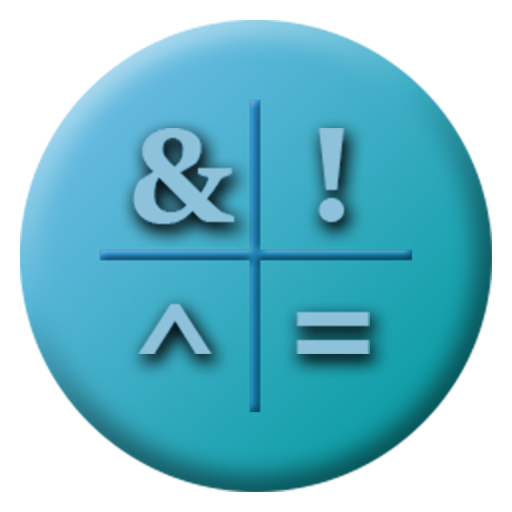Ivy big number calculator
Play on PC with BlueStacks – the Android Gaming Platform, trusted by 500M+ gamers.
Page Modified on: Oct 29, 2021
Play Ivy big number calculator on PC
FEATURES:
• Arbitrary floating point formatting
• Exact rational arithmetic
• High precision irrational arithmetic
• APL-like vector and matrix operations.
• Trigonometric, logarithmic, and exponential functions
A more complete description of the underlying engine is available at http://godoc.org/robpike.io/ivy.
FEEDBACK:
Contact https://groups.google.com/forum/#!forum/golang-dev
COPYRIGHT:
The code is licensed under a BSD license http://golang.org/LICENSE
The Ivy character is Copyright 2015 Renee French and released under the Creative Commons Attribution 3.0 License
Play Ivy big number calculator on PC. It’s easy to get started.
-
Download and install BlueStacks on your PC
-
Complete Google sign-in to access the Play Store, or do it later
-
Look for Ivy big number calculator in the search bar at the top right corner
-
Click to install Ivy big number calculator from the search results
-
Complete Google sign-in (if you skipped step 2) to install Ivy big number calculator
-
Click the Ivy big number calculator icon on the home screen to start playing