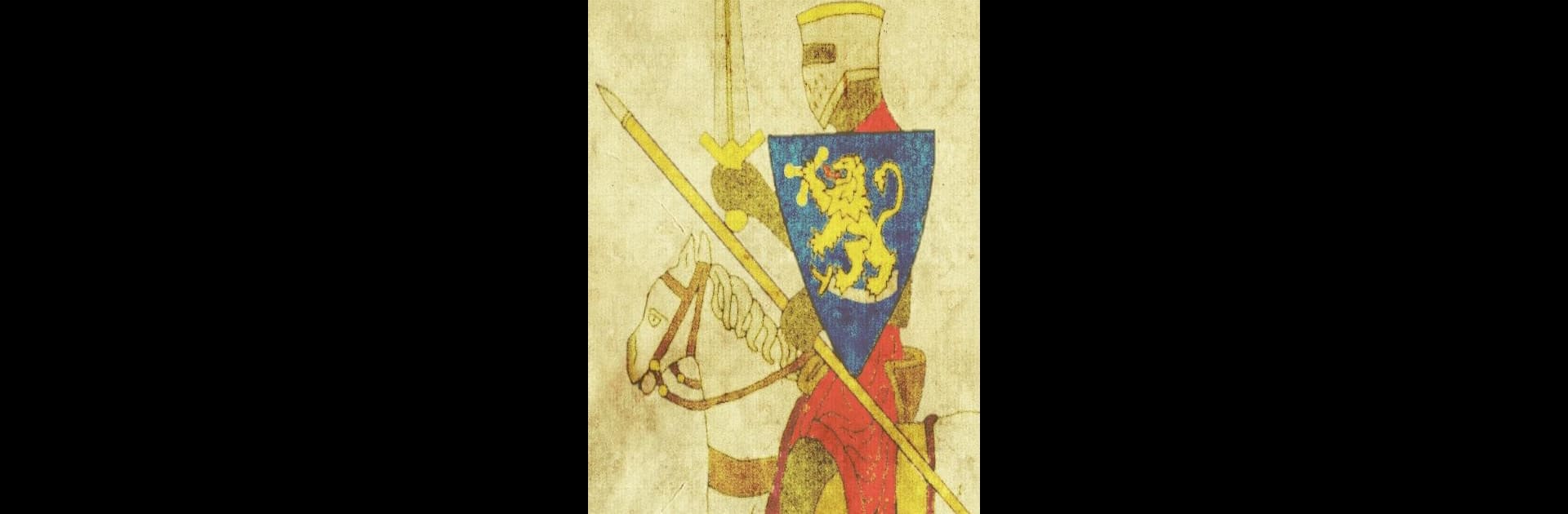
Lords of Aswick
Play on PC with BlueStacks – the Android Gaming Platform, trusted by 500M+ gamers.
Page Modified on: Sep 9, 2024
Play Lords of Aswick on PC or Mac
Bring your A-game to Lords of Aswick, the Role Playing game sensation from Hosted Games. Give your gameplay the much-needed boost with precise game controls, high FPS graphics, and top-tier features on your PC or Mac with BlueStacks.
About the Game
Lords of Aswick, from Hosted Games, puts you right in the middle of a classic, sweeping medieval saga. You’ll step into the boots of a nobleman and chart his journey from childhood all the way to his final days, tackling everything from political intrigue to open warfare. This is a text-driven Role Playing adventure where every move you make can send ripples across your family’s legacy—sometimes in ways you totally didn’t see coming.
Game Features
-
Shape Your Destiny: Begin as a young boy with nothing but promise and see if you’ve got what it takes to become a legendary knight—or maybe end up going a very different route. You get to shape the story as it unfolds.
-
Build Your House: Work your way up the ranks, starting from scratch and clawing your way to the top. Found a noble house, earn respect (and maybe some enemies), and see if you can get a seat close to the most powerful folks in the realm.
-
Epic Decisions, Real Consequences: Get caught up in courtly drama and messy alliances. Pick sides during tense standoffs, and then live with where those loyalties lead you—the good, the bad, and the ugly.
-
Feel the Clash of War: Take part in battles and sieges, ride out with your fellow knights, and test your mettle on the front lines. It’s all about guts, strategy, and just a bit of luck.
-
New Beginnings After Defeat: Even if things go south, the tale isn’t over. Sometimes losing a fight just means your story takes a surprising new turn—perhaps in the service of faith.
And, of course, playing on BlueStacks makes those pivotal choices and fast-paced moments even smoother when you want that extra bit of control.
Make your gaming sessions memorable with precise controls that give you an edge in close combats and visuals that pop up, bringing every character to life.
Play Lords of Aswick on PC. It’s easy to get started.
-
Download and install BlueStacks on your PC
-
Complete Google sign-in to access the Play Store, or do it later
-
Look for Lords of Aswick in the search bar at the top right corner
-
Click to install Lords of Aswick from the search results
-
Complete Google sign-in (if you skipped step 2) to install Lords of Aswick
-
Click the Lords of Aswick icon on the home screen to start playing



