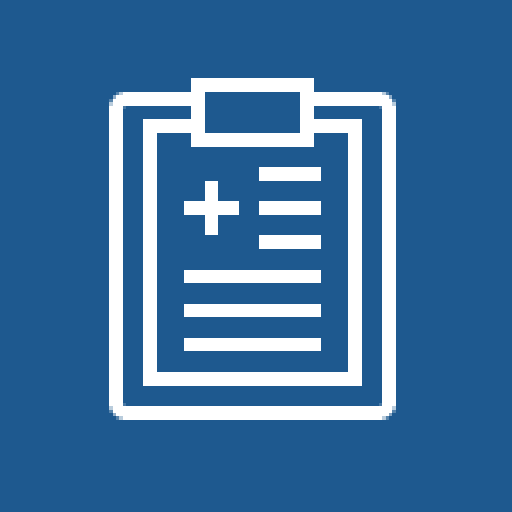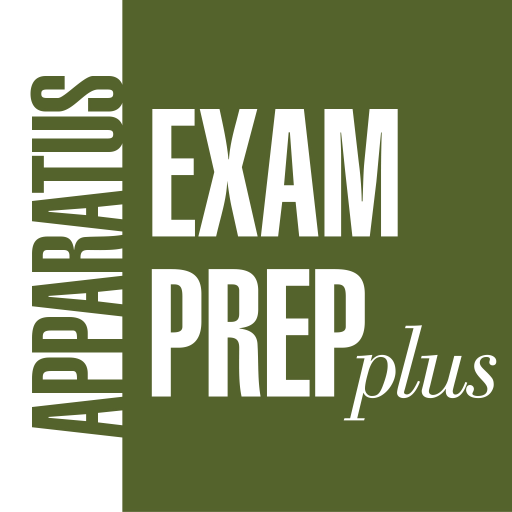
Apparatus 3rd Exam Prep Plus
Play on PC with BlueStacks – the Android Gaming Platform, trusted by 500M+ gamers.
Page Modified on: February 25, 2016
Play Apparatus 3rd Exam Prep Plus on PC
This app covers the following topics:
1. Types of Apparatus Equipped with a Pump
2. Apparatus Inspection and Maintenance
3. Apparatus Safety and Operating Emergency Vehicles
4. Positioning Apparatus
5. Principles of Water
6. Hose Nozzles and Flow Rates
7. Theoretical Pressure Calculations
8. Fireground Hydraulic Calculations
9. Fire Pump Theory
10. Operating Fire Pumps
11. Static Water Supply Sources
12. Relay Pumping Operations
13. Water Shuttle Operations
14. Foam Equipment and Systems
15. Apparatus Testing
16. Introduction to Aerial Fire Apparatus
17. Positioning Aerial Apparatus
18. Stabilizing the Apparatus
19. Operating Aerial Apparatus
20. Aerial Apparatus Strategies and Tactics
Play Apparatus 3rd Exam Prep Plus on PC. It’s easy to get started.
-
Download and install BlueStacks on your PC
-
Complete Google sign-in to access the Play Store, or do it later
-
Look for Apparatus 3rd Exam Prep Plus in the search bar at the top right corner
-
Click to install Apparatus 3rd Exam Prep Plus from the search results
-
Complete Google sign-in (if you skipped step 2) to install Apparatus 3rd Exam Prep Plus
-
Click the Apparatus 3rd Exam Prep Plus icon on the home screen to start playing