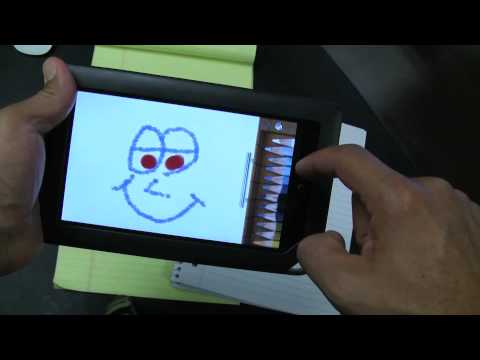Drawing Pad
Play on PC with BlueStacks – the Android Gaming Platform, trusted by 500M+ gamers.
Page Modified on: June 19, 2019
Play Drawing Pad on PC
Create your own art using photo-realistic crayons, markers, paint brushes, colored pencils, stickers, roller pens and more! Save your artwork to your Drawing Pad Album and reload it later to keep working on your masterpiece! Share your work via any app that accepts a picture (like Facebook, Twitter, Flickr, Picasa, ect.)
Contact us for any reason; technical issues, suggestions, sample artwork - please email us at [android-support -at- drawingpadapp.com]
Great for S Pen
★★★★★ AWARDS AND PRESS ★★★★★
Mentioned by Ron on "TWIT All About Android podcast" May 25, 2011
Number 7 on the list "The 10 Best Apps For The Android Tablet" on madeonamobile.com - August 26, 2011
Demonstrated on TV (HSN and QVC on an Android NOOK Color)
Play Drawing Pad on PC. It’s easy to get started.
-
Download and install BlueStacks on your PC
-
Complete Google sign-in to access the Play Store, or do it later
-
Look for Drawing Pad in the search bar at the top right corner
-
Click to install Drawing Pad from the search results
-
Complete Google sign-in (if you skipped step 2) to install Drawing Pad
-
Click the Drawing Pad icon on the home screen to start playing