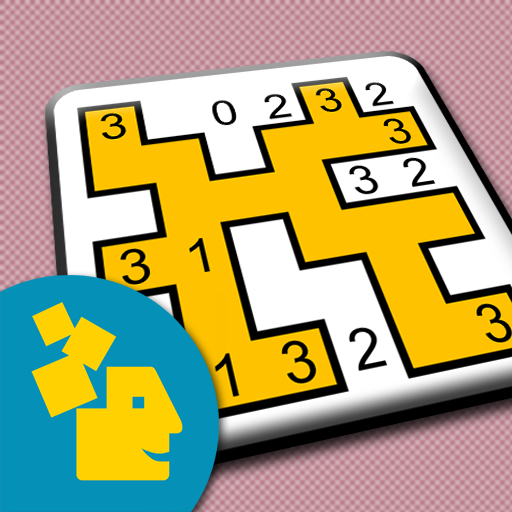FCross Link-A-Pix puzzles
Play on PC with BlueStacks – the Android Gaming Platform, trusted by 500M+ gamers.
Page Modified on: April 13, 2021
Play FCross Link-A-Pix puzzles on PC
The paths shall meet the all following requirements:
- Paths may follow horizontal or vertical directions and are not allowed to cross other paths.
- Length of the path (measured by the number of squares it passes through including the end-squares) is equal to the value of the numbers being connected.
The couple of number cannot being joined by diagonal line.
Squares containing 1 represent paths that are 1-square long.
When the puzzle is finished, you can see a picture.
In application represented a lot of black and white Philippine Puzzles of different size (10x10, 10x15, 15x10, 15x15).
Features:
- Advanced user interface controls for solving big puzzles;
- Pinch/Zoom on the Mobile Devices;
- Font is automatically adjusted depending on the size of puzzle, the size and orientation of your device's screen;
- Support landscape and portrait screen operation.
Play FCross Link-A-Pix puzzles on PC. It’s easy to get started.
-
Download and install BlueStacks on your PC
-
Complete Google sign-in to access the Play Store, or do it later
-
Look for FCross Link-A-Pix puzzles in the search bar at the top right corner
-
Click to install FCross Link-A-Pix puzzles from the search results
-
Complete Google sign-in (if you skipped step 2) to install FCross Link-A-Pix puzzles
-
Click the FCross Link-A-Pix puzzles icon on the home screen to start playing