
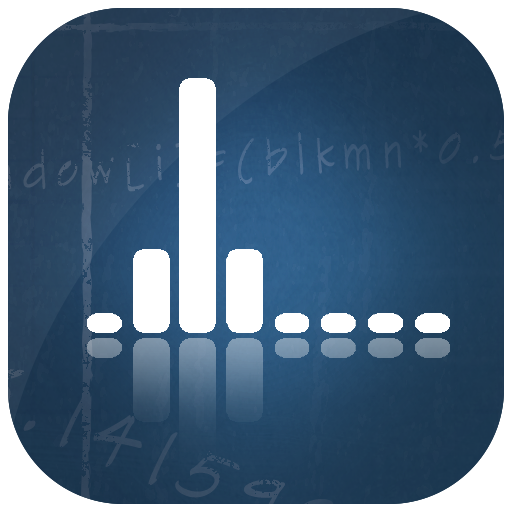
AudioUtil - Audio Analysis Tools
Play on PC with BlueStacks – the Android Gaming Platform, trusted by 500M+ gamers.
Page Modified on: Sep 24, 2017
Play AudioUtil - Audio Analysis Tools on PC
Utility Descriptions:
Oscilloscope
• View sound waves in the time domain.
• Amplitude measurement by dragging on the screen.
• Set trigger level to freeze display if audio exceeds amplitude threshold.
• Displays time and amplitude in readout.
Meter
• Amplitude readout with variable time falloff.
FFT
• Linear and logged frequency axis.
• Peak tracking for up to five peaks.
• Displays frequency and amplitude in readout.
Spectrogram
• Definable frequency limits to zoom in on desired frequencies.
• Four themes/color maps.
• Displays time, frequency, and amplitude in readout.
Spectrum
• View a FFT analysis as a color spectrum.
• Four themes/color maps.
• Displays frequency and amplitude in readout.
About permissions: This app requests minimal permissions to record audio and to write to storage. These are required in order to successfully capture sound and save screenshots to the device.
Play AudioUtil - Audio Analysis Tools on PC. It’s easy to get started.
-
Download and install BlueStacks on your PC
-
Complete Google sign-in to access the Play Store, or do it later
-
Look for AudioUtil - Audio Analysis Tools in the search bar at the top right corner
-
Click to install AudioUtil - Audio Analysis Tools from the search results
-
Complete Google sign-in (if you skipped step 2) to install AudioUtil - Audio Analysis Tools
-
Click the AudioUtil - Audio Analysis Tools icon on the home screen to start playing



