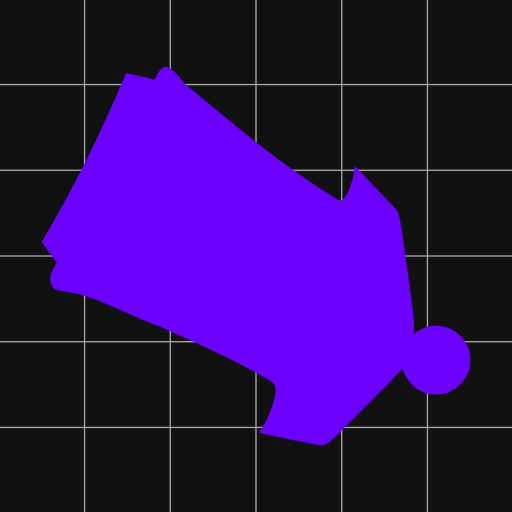Skydiving Logbook
Play on PC with BlueStacks – the Android Gaming Platform, trusted by 500M+ gamers.
Page Modified on: November 13, 2019
Play Skydiving Logbook on PC
Features include:
* Log jumps with jump #, date, DZ, aircraft, gear, jump type (bellw/rw, freefly, etc), exit/deployment altitudes (feet or meters), delay, cutaway, notes, and a diagram!
* Have licensed skydivers sign entries in your logbook using the touchscreen
* View stats including total jump count, total freefall time, cutaways, etc
* Manage your gear including components/serial #'s, and service reminders (i.e. repack due next week)!
* Manage your DZ's, set one as your home DZ
* Manage your aircraft, with 15 or so built in aircraft
* Calculate wing loading, desired canopy size, and extra weight needed to target a desired wing loading
* Import/export for backing up, transferring, and printing your logbook
* Logbook history section for entering previous freefall time and number of cutaways.
This application is free and always will be. Please feel free to send suggestions!
Play Skydiving Logbook on PC. It’s easy to get started.
-
Download and install BlueStacks on your PC
-
Complete Google sign-in to access the Play Store, or do it later
-
Look for Skydiving Logbook in the search bar at the top right corner
-
Click to install Skydiving Logbook from the search results
-
Complete Google sign-in (if you skipped step 2) to install Skydiving Logbook
-
Click the Skydiving Logbook icon on the home screen to start playing