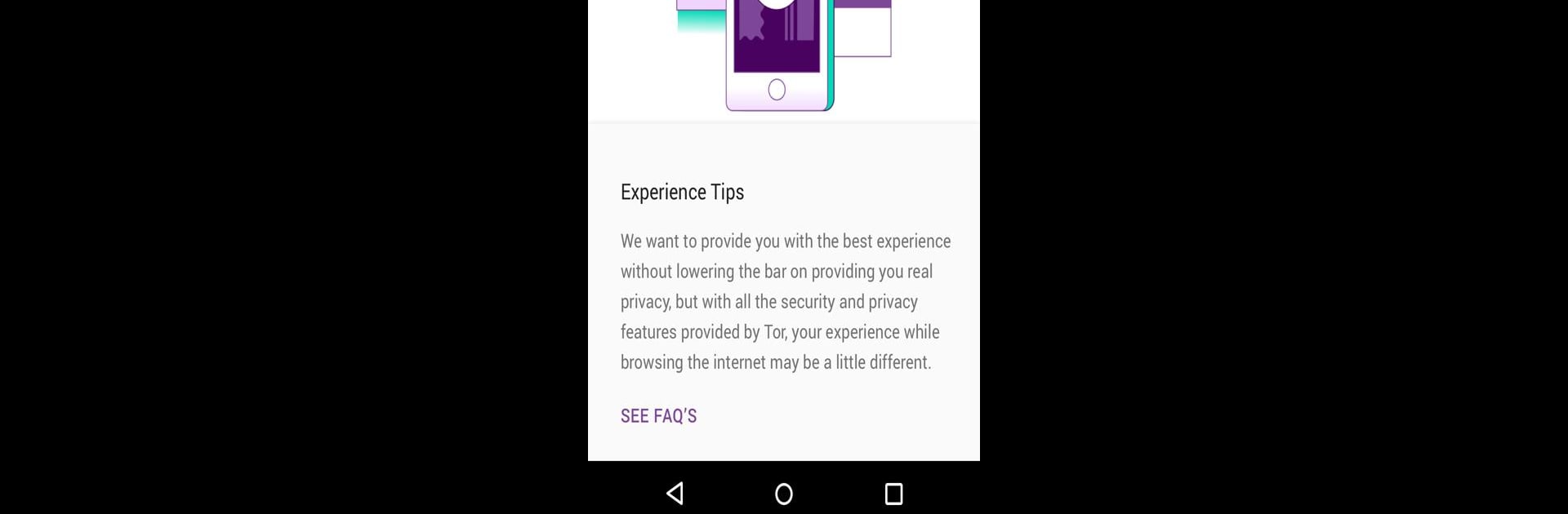

Tor Browser (Alpha)
Play on PC with BlueStacks – the Android Gaming Platform, trusted by 500M+ gamers.
Page Modified on: Jul 30, 2025
Run Tor Browser (Alpha) on PC or Mac
Multitask effortlessly on your PC or Mac as you try out Tor Browser (Alpha), a Communication app by The Tor Project on BlueStacks.
About the App
Looking for a way to browse without feeling like you’re being watched every second? Tor Browser (Alpha) has your back. Developed by The Tor Project, it’s all about letting you surf the web with real privacy, no matter where you are. Whether you’re dodging annoying trackers or just want to check out blocked sites, this browser keeps things truly private and secure—no fuss, no complicated setups.
App Features
-
Serious Privacy
Every website you visit is kept separate from the rest, which means advertisers and trackers can’t sneak up on you from site to site. No more feeling like you’re being followed around the internet. -
Cookie Cleanup
Once you’re done browsing, cookies and browsing data get wiped automatically. It’s like every session starts with a clean slate. Handy for anyone who’s tired of lingering trails online. -
Protection from Prying Eyes
No one peeking at your network will be able to see where you’re heading online. All they’ll notice is that you’re using Tor Browser (Alpha), but your actual browsing activity stays your business. -
Fingerprint-Resistant Browsing
The browser works hard to make everyone look the same online. It’s way tougher for anyone to profile you based on your browser or device details. -
Layered Encryption
Your internet traffic doesn’t just take a straight shot—it bounces through three Tor relays, multiplying your privacy with every hop. This setup makes tracking you down a real headache for snoopers. -
Access Blocked Content
Live somewhere with limited internet access? Tor Browser (Alpha) gives you a way to reach sites your ISP might have blocked. Explore the web without barriers. -
Cross-Device Convenience
Want a bigger screen for all this privacy? The app works great on desktops and laptops when you use BlueStacks, so you can keep your browsing private anywhere you like.
BlueStacks brings your apps to life on a bigger screen—seamless and straightforward.
Play Tor Browser (Alpha) on PC. It’s easy to get started.
-
Download and install BlueStacks on your PC
-
Complete Google sign-in to access the Play Store, or do it later
-
Look for Tor Browser (Alpha) in the search bar at the top right corner
-
Click to install Tor Browser (Alpha) from the search results
-
Complete Google sign-in (if you skipped step 2) to install Tor Browser (Alpha)
-
Click the Tor Browser (Alpha) icon on the home screen to start playing



