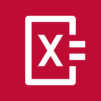VLC for Android
Play on PC with BlueStacks – the Android Gaming Platform, trusted by 500M+ gamers.
Page Modified on: May 7, 2025
Run VLC for Android on PC or Mac
VLC for Android is a video players & editors app developed by Videolabs. BlueStacks app player is the best platform to run this Android app on your PC or Mac for your everyday needs.
VLC for Android is a versatile media player that brings the power and flexibility of the desktop version to your mobile device. Enjoy seamless playback of your favorite videos and music, all in a user-friendly and customizable interface.
Play Anything, Anywhere
VLC for Android supports a wide range of media formats, ensuring you can enjoy your content on the go.
- Play videos, audio files, network streams, DVDs, and more.
- Enjoy MKV, MP4, AVI, MOV, FLAC, and many other formats.
- Features a full database, equalizer, filters, and support for all audio formats.
- Access and play media from network shares and drives.
Customize Your Experience
Tailor VLC for Android to your preferences with a range of customization options.
- Control volume, brightness, and seeking with intuitive gestures.
- Adjust the display to fit your device and content.
- Control your music from your home screen.
- Manage playback with your headphones.
Open-Source and Community-Driven
VLC for Android is a free and open-source project developed by passionate volunteers.
- Enjoy a clean and uninterrupted user experience.
- No data collection or tracking.
- Benefit from a large community of users and developers.
Play VLC for Android on PC. It’s easy to get started.
-
Download and install BlueStacks on your PC
-
Complete Google sign-in to access the Play Store, or do it later
-
Look for VLC for Android in the search bar at the top right corner
-
Click to install VLC for Android from the search results
-
Complete Google sign-in (if you skipped step 2) to install VLC for Android
-
Click the VLC for Android icon on the home screen to start playing