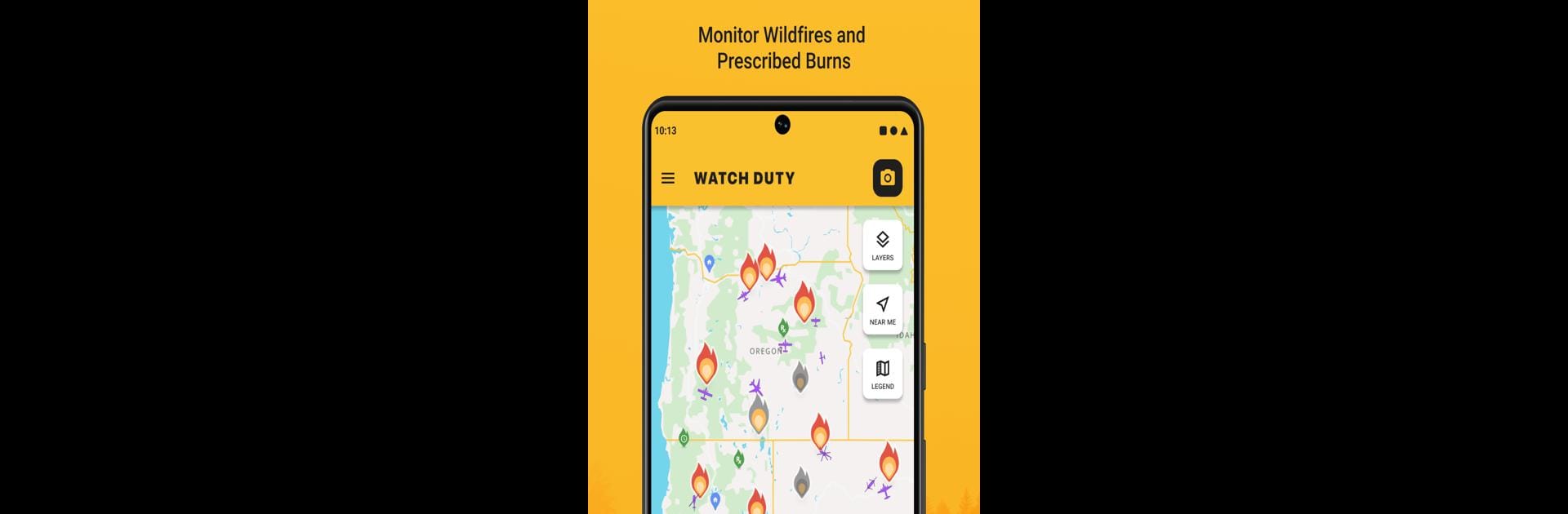

Watch Duty (Wildfire)
Play on PC with BlueStacks – the Android Gaming Platform, trusted by 500M+ gamers.
Page Modified on: Jun 24, 2025
Run Watch Duty (Wildfire) on PC or Mac
What’s better than using Watch Duty (Wildfire) by Watch Duty? Well, try it on a big screen, on your PC or Mac, with BlueStacks to see the difference.
About the App
Watch Duty (Wildfire), a one-of-a-kind app by Watch Duty, keeps you ahead of wildfires with real-time alerts powered by people—not robots. Expect real-time updates and life-saving info from active and retired firefighters, dispatchers, and reporters monitoring the scene, providing the best in communication for your safety.
App Features
Wildfire Tracking Features:
– Push Notifications: Get immediate alerts on nearby wildfires and firefighting efforts.
– Real-Time Updates: Stay informed as conditions change on the ground.
– Active Fire Perimeters: View current fire boundaries and progress effortlessly.
– Infrared Satellite Hotspots: Access data from VIIRS and MODIS to spot new hot zones.
– Wind Details: Navigate with insights on wind speed and direction.
– Evacuation & Shelter Info: Find critical shelter and evacuation details.
– Maps & Air Tracking: Dive into detailed street and satellite maps, or follow air attack and tanker flights.
– Saved Locations: Quick access to vital areas on your personal map.
Watch Duty operates as a 501(c)(3) non-profit, offering its features free of charge, even if you decide to support us through a $25/year membership for exclusive perks.
Big screen. Bigger performance. Use BlueStacks on your PC or Mac to run your favorite apps.
Play Watch Duty (Wildfire) on PC. It’s easy to get started.
-
Download and install BlueStacks on your PC
-
Complete Google sign-in to access the Play Store, or do it later
-
Look for Watch Duty (Wildfire) in the search bar at the top right corner
-
Click to install Watch Duty (Wildfire) from the search results
-
Complete Google sign-in (if you skipped step 2) to install Watch Duty (Wildfire)
-
Click the Watch Duty (Wildfire) icon on the home screen to start playing

