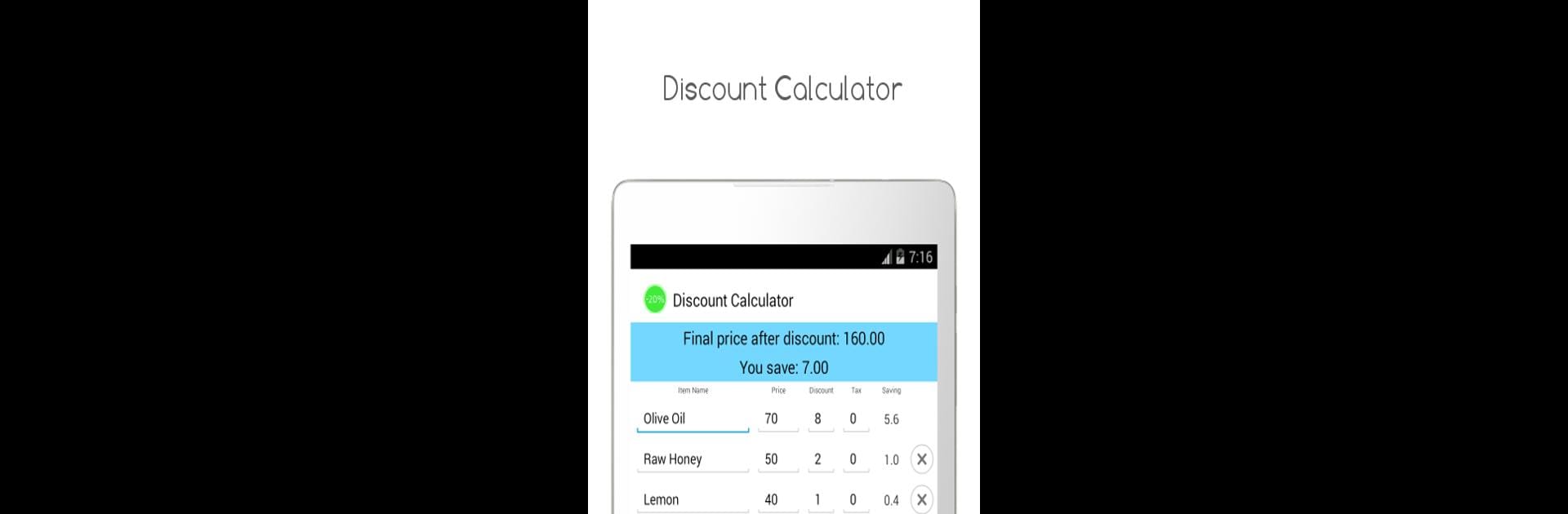

Calculator
Play on PC with BlueStacks – the Android Gaming Platform, trusted by 500M+ gamers.
Page Modified on: Jul 5, 2025
Run Quickey Calculator - Free app on PC or Mac
Let BlueStacks turn your PC, Mac, or laptop into the perfect home for Quickey Calculator – Free app, a fun Productivity app from KiteTech.
About the App
Looking for a calculator that goes a bit beyond the basics but doesn’t get bogged down in complexity? Quickey Calculator – Free app might be just what you need. It’s a straightforward calculator designed by KiteTech that’s surprisingly handy, especially if you’re crunching numbers on the go or just want something quick for day-to-day math. Whether you’re splitting bills, figuring out tips, or checking up on your own math work, this app is all about making your calculations fast and stress-free.
App Features
-
Percentage Key
No more second-guessing your tip or discount calculations—the built-in % key makes figuring out percentages a whole lot easier. -
Easy Memory Functions
With memory buttons like M+, M-, and MR, you can save numbers for later and recall them just when you need. Perfect for those times when you’re juggling multiple calculations at once. -
Calculation History (Tape)
There’s a handy tape feature that logs your calculation history, so you can scroll back and double-check what you’ve entered earlier. Don’t let mistakes slip through the cracks. -
Answer Key
Need to reuse an answer from your last calculation? The answer key brings results forward instantly, cutting down on extra typing. -
Shows Your Math Step by Step
You can actually see the work as you enter it, making mistakes way less likely. It’s a solid way to keep an eye on what’s happening, especially during longer calculations. -
RPN Calculator Option
If you’re into Reverse Polish Notation, you’ll find an RPN mode built-in—something math and science folks will appreciate. -
Completely Free
It’s free to download and use, so you get all the features without any cost.
It’s also a breeze to use Quickey Calculator – Free app on BlueStacks, letting you enjoy these features right on your computer if you feel like switching things up.
BlueStacks brings your apps to life on a bigger screen—seamless and straightforward.
Play Calculator on PC. It’s easy to get started.
-
Download and install BlueStacks on your PC
-
Complete Google sign-in to access the Play Store, or do it later
-
Look for Calculator in the search bar at the top right corner
-
Click to install Calculator from the search results
-
Complete Google sign-in (if you skipped step 2) to install Calculator
-
Click the Calculator icon on the home screen to start playing
