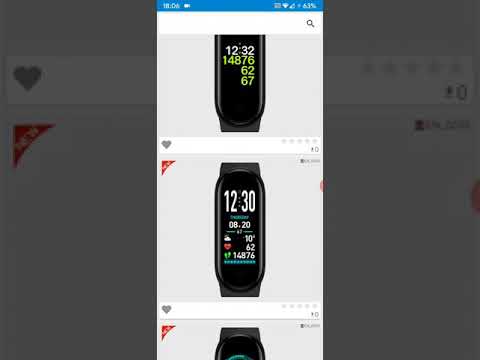Mi Band 5 WatchFaces
Play on PC with BlueStacks – the Android Gaming Platform, trusted by 500M+ gamers.
Page Modified on: January 4, 2021
Play Mi Band 5 WatchFaces on PC
The best collection of watchfaces for "Mi Band 5"
* Watchfaces for "Xiaomi Mi Band 5" translated into 25 languages
* Manage your favourite watchfaces
* Rate your watchfaces
* Sort by : Last added, rating, most downloaded of all time, most downloaded of the month, most downloaded of the week
* Powerful filter function to find your watchface
"Mi Band 5 Watchfaces" is the perfect application to find the watchfaces of your dreams.
1) From settings, select the application to synchronise and the installation method.
2) Select the language, search or use the filter function and you will find your watchface for "Mi Band 5".
3) Download and install the watchface safely with MiFit or AmazFit.
Your "Mi Band 5" will have a different look every day.
Before writing a negative review, read the instructions carefully! In case of problems, send an email to strike76@gmail.com
Using the application is very easy! Watch this video to understand how "Mi Band 5 Watchfaces" works :
https://youtu.be/aOHFzNniAMY
Play Mi Band 5 WatchFaces on PC. It’s easy to get started.
-
Download and install BlueStacks on your PC
-
Complete Google sign-in to access the Play Store, or do it later
-
Look for Mi Band 5 WatchFaces in the search bar at the top right corner
-
Click to install Mi Band 5 WatchFaces from the search results
-
Complete Google sign-in (if you skipped step 2) to install Mi Band 5 WatchFaces
-
Click the Mi Band 5 WatchFaces icon on the home screen to start playing