
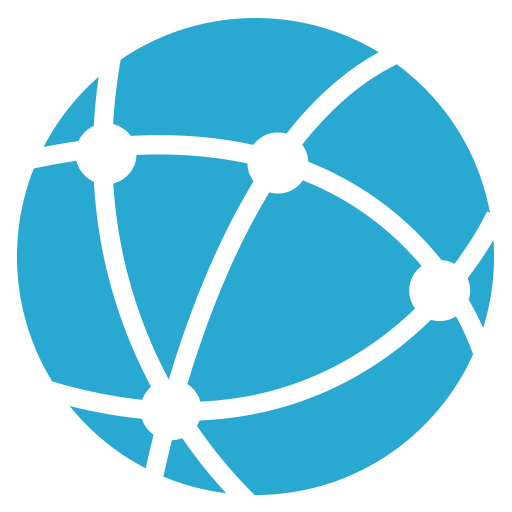
Flags and capitals
Play on PC with BlueStacks – the Android Gaming Platform, trusted by 500M+ gamers.
Page Modified on: October 15, 2019
Play Flags and capitals on PC
Thanks to the app „Flags and capitals of the world” you will learn very quickly about flags of respective countries and their capitals.
The app contains a set of 228 countries, independent ones as well as states with limited recognition (marked with the symbol * next to the name) or dependent territories (marked with the symbol **).
APPLICATION MODES
This app has learning mode and test also, so you could check what have you learnt. In both modes you can choose which area of the world you would like to learn or test. It can be whole world or any continent.
MODE OF LEARNING – A LIST
In this mode, three things about each country are introduced – its name, its capital and its flag. You can operate on the area of the whole world or restrict the display to a chosen continent. Countries on the list are displayed automatically in alphabetical order, however it is also possible to display them in a randomly (which influences the efficiency of learning and remembering).
MODE OF LEARNING – A CONTOUR MAP OF THE WORLD
The application contains a contour map of the world: after selecting a country, its borders will remain visible; its flag, name and capital will be displayed on the side of the screen.
TEST MODE
The tests are possible in 3 variations:
1. A test of flags – in which you connect a flag with a country
2. A test of capitals – in which you connect a capital to with country
3. A test of countries – in which you point out the location of a country on the contour map
GAME – A DUEL
You can also challenge your colleagues in a knowledge duel. The first person to collect 10 points for accurately matching a flag to a country wins. You’ve also got the possibility of choosing the area which will be the subject of said duel.
YOUR SCORES
The application remembers the scores you’ve reached in particular tests – you can see how much you’ve improved practicing and playing at the same time.
REPLAYS
The app collects and stores all the flags or countries you’ve matched wrong in a different bookmark. Thanks to that you can go over them any time.
WIDGET
The app contains as well a widget displaying flags, country names and their capitals, which you can add to a chosen screen on your phone.
LANGUAGES
You can learn and verify your knowledge in three languages: Polish, English and German.
Enjoy!
Play Flags and capitals on PC. It’s easy to get started.
-
Download and install BlueStacks on your PC
-
Complete Google sign-in to access the Play Store, or do it later
-
Look for Flags and capitals in the search bar at the top right corner
-
Click to install Flags and capitals from the search results
-
Complete Google sign-in (if you skipped step 2) to install Flags and capitals
-
Click the Flags and capitals icon on the home screen to start playing



