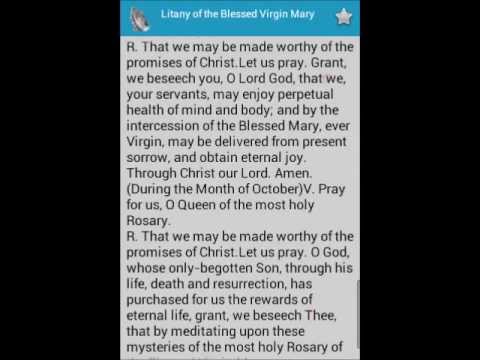Prayer book
Play on PC with BlueStacks – the Android Gaming Platform, trusted by 500M+ gamers.
Page Modified on: December 28, 2019
Play Prayer book on PC
Prayers are updated via the Internet. Charges are only new (missing) prayer.
The application includes ads that do not interfere with prayer.
- The application is designed for tablets (you can turn on the two panels in the options).
- You can search for prayers.
- You can sort of prayers and group.
- Provides two themes: light and dark
- Color themes fully definable
- There is a change in the size and color of the fonts
- You can add your own prayer and group
- The application uses the TTS (Text To Speech) to read prayers (prayer companion)
- You can share prayers of others via SMS, email, etc. (facebook doesn't work, paste prayer from clipboard)
- You can copy prayers to clipboard (long press on prayer)
- You can beckup/restore your prayer to SD card
- You can request for prayer from other users of the application in the intent indicated by you
If you have any comments on the application feel free to write me about them.
If you know the prayers that are missing in the prayer book you write to me about them. I'll add them when you update the application.
If you can help translate the prayers in your language please contact me e-mail.
*** I THANK YOU FOR 100 THOUSAND DOWNLOADS ***
God bless you!
NOTE! Changing the font size of the prayers is available from the beginning of the application. Hold one finger text and the second stretch it :)
keywords:
android prayer app, android prayer times
Play Prayer book on PC. It’s easy to get started.
-
Download and install BlueStacks on your PC
-
Complete Google sign-in to access the Play Store, or do it later
-
Look for Prayer book in the search bar at the top right corner
-
Click to install Prayer book from the search results
-
Complete Google sign-in (if you skipped step 2) to install Prayer book
-
Click the Prayer book icon on the home screen to start playing