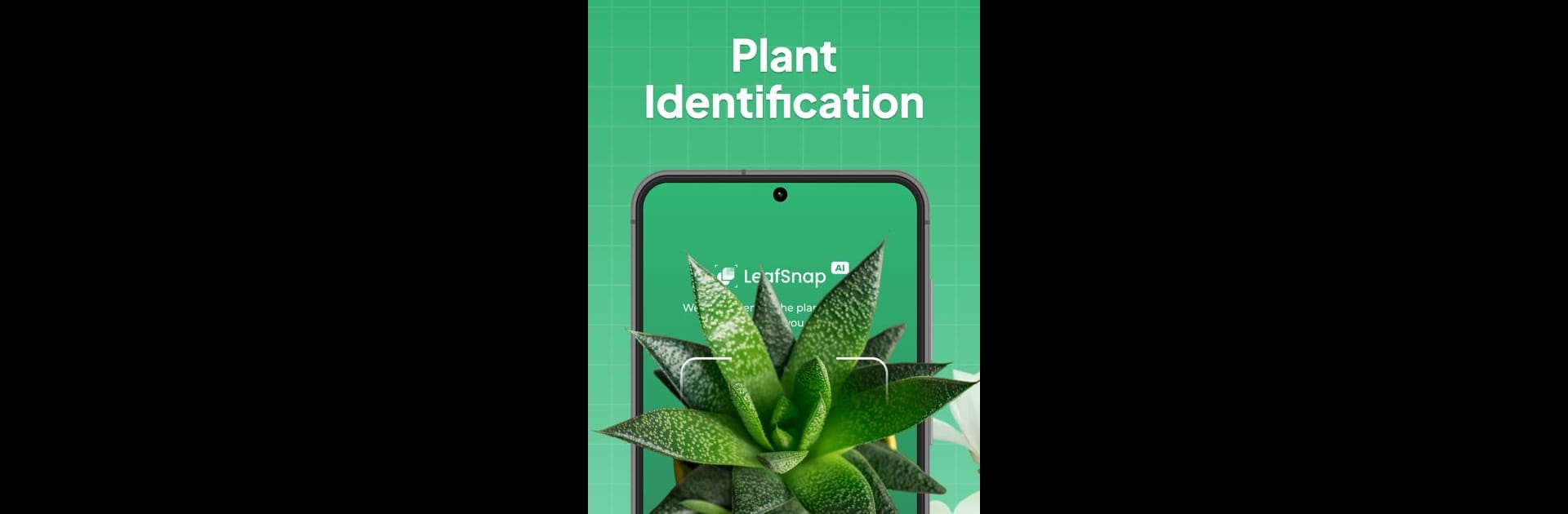
LeafSnap Plant Identification
Play on PC with BlueStacks – the Android Gaming Platform, trusted by 500M+ gamers.
Page Modified on: Jun 17, 2025
Run LeafSnap Plant Identification on PC or Mac
Let BlueStacks turn your PC, Mac, or laptop into the perfect home for LeafSnap Plant Identification, a fun Education app from Appixi.
About the App
Ever stumbled upon a cool plant, only to be totally stumped about what it is? With LeafSnap Plant Identification from Appixi, you won’t have to guess anymore. Just snap a quick photo and get instant answers—no more scrolling forever through plant websites. LeafSnap makes getting to know nature fun and surprisingly simple, whether you’re a newbie gardener, a curious kid, or just someone constantly pointing at “that tree” on hikes.
App Features
-
Smart Plant Snap
Take unlimited photos of plants, flowers, trees, and even fruit, and LeafSnap will quickly tell you what you’re looking at. Pretty handy if you don’t want to wait for a plant expert to text you back. -
Giant Plant Database
This isn’t just limited to a handful of common plants. LeafSnap recognizes an impressive range of species from all around the world, and it keeps learning more as time goes on. -
Learn and Explore
Browse beautiful pictures and detailed facts about plants you’ve discovered so you can wow your friends (or just satisfy your own curiosity). -
Plant Care Reminders
Not sure when to water your cactus or rotate that fiddle leaf fig? Set up easy reminders for watering, fertilizing, pruning, and more so your green friends stay happy. -
Plant Journal & Calendar
Track your plant collection with photos, jot down notes about their growth, and organize your care schedule with a built-in calendar. You’ll never forget another misting. -
Water Calculator
Figure out just how much water each plant needs—because nobody wants to be an accidental plant killer. -
Instant Disease Diagnosis
If your houseplant’s looking rough, just snap a photo. LeafSnap can help diagnose what’s wrong and suggest ways to fix it—pretty much a plant doctor in your pocket. -
Mushroom & Insect ID
The app’s not just for leaves, either. Snap pics of mushrooms or bugs you find and get instant info, whether you’re keeping your pets safe or just a little fascinated. -
Toxicity Checker
Worried something growing by your fence might be harmful to your pets or kids? Scan and find out in seconds—peace of mind in one tap.
You can enjoy using LeafSnap Plant Identification on all sorts of devices, and, if you want a bigger view for all those vibrant plant photos or research, try it out with BlueStacks for an even more comfortable experience.
BlueStacks brings your apps to life on a bigger screen—seamless and straightforward.
Play LeafSnap Plant Identification on PC. It’s easy to get started.
-
Download and install BlueStacks on your PC
-
Complete Google sign-in to access the Play Store, or do it later
-
Look for LeafSnap Plant Identification in the search bar at the top right corner
-
Click to install LeafSnap Plant Identification from the search results
-
Complete Google sign-in (if you skipped step 2) to install LeafSnap Plant Identification
-
Click the LeafSnap Plant Identification icon on the home screen to start playing



