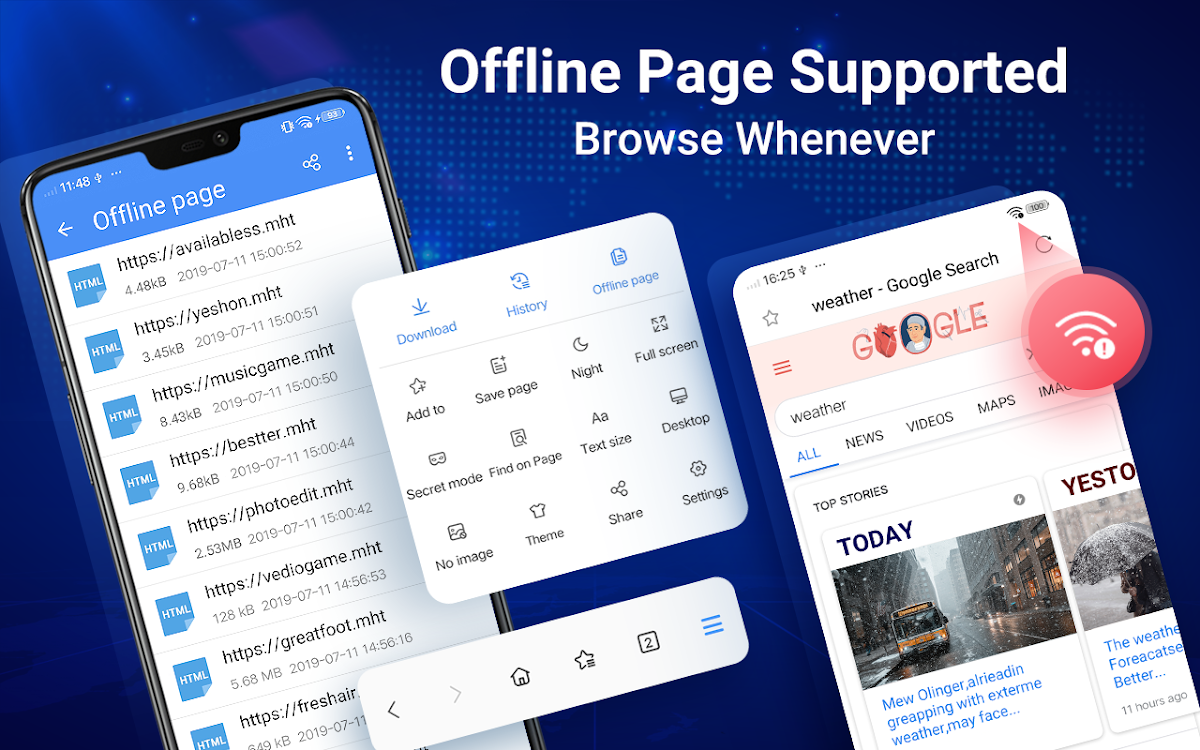

Web Browser - Fast, Privacy & Light Web Explorer
Play on PC with BlueStacks – the Android Gaming Platform, trusted by 500M+ gamers.
Page Modified on: January 15, 2020
Overview
★ Fast & Smart: Browsing speed acceleration, fast loading speed, better video watching experience and web connection.
Web Browser is a fast, secure, lightweight and smart Mobile Browser. It is designed for both phone and tablet with fast loading speed, quick search, HTML5 video player, tab bar, notification bar, incognito browsing and flash player, brings you an amazing Premium web and fast browsing experience.
Key Features:
- Secure browser. Private browse the web without leaving any browser history data
- Supports Adobe Flash Player
- Fast Start-up & browsing & fast download files
- Offline mode to browse the downloaded web page
- Popular quick search engine: Google, Yahoo, Bing, and other default search engine
- Notification bar quick search
- Voice quick search
- Multi Tab Internet Browsing
- Real-time & accurate weather forecast
- Bookmarks & History manager, easy to edit and review
- Homepage practical navigation
- Desktop & Mobile version browsing
- Night mode & Auto switch setting supported
- No image mode when browsing
- Customize gorgeous themes
- User Agent settings
- Advanced Gesture feature
- Sharing - Super easy and intuitive ways to share mobile contents through Facebook, Twitter, Email, SMS and other social media channels
- More Advanced Settings
- Uses the Native JavaScript and WebKit Engine, so file size is smaller
Web Browser is a high-performance lightweight Internet browser built for those who don't want the cumbersome size of other browser. Web Browser with the latest security and privacy features to help you stay safe on the internet.
FREE download this stylish designed, Fast, Secure, Smart Web Browser to start your Fast browsing & Quick search experience!
Play Web Browser - Fast, Privacy & Light Web Explorer on PC. It’s easy to get started.
-
Download and install BlueStacks on your PC
-
Complete Google sign-in to access the Play Store, or do it later
-
Look for Web Browser - Fast, Privacy & Light Web Explorer in the search bar at the top right corner
-
Click to install Web Browser - Fast, Privacy & Light Web Explorer from the search results
-
Complete Google sign-in (if you skipped step 2) to install Web Browser - Fast, Privacy & Light Web Explorer
-
Click the Web Browser - Fast, Privacy & Light Web Explorer icon on the home screen to start playing



