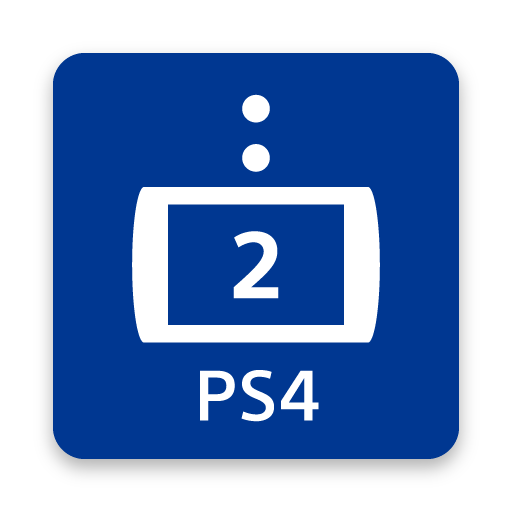PSPlay: Unlimited PS4 Remote Play
Play on PC with BlueStacks – the Android Gaming Platform, trusted by 500M+ gamers.
Page Modified on: January 19, 2020
Play PSPlay: Unlimited PS4 Remote Play on PC
Introduction
PSPlay offers you the possibility to remote control your PS4 without limitations. You can play your favorite games remotely while you are away*. PSPlay has been optimized to provide streaming experiences with the lowest possible latency. Third-Party controllers and mobile data connections are supported.
Differences to the official PS4 Remote Play app
• Dualshock and 3rd Party controller support for all Android devices
• You can use PSPlay over mobile connections
• Supports Android TV devices
• Supports gamepad button mapping
• You can register multiple PS4 profiles
• Supports customization of onscreen gamepad layout
• PSPlay supports rooted devices
• You can use PSPlay as virtual Dualshock for your PS4
• Supports PS4 firmware from 5.05 - 7.02
• Recording and capturing your screen is allowed *(3rd Party app required)
Hardware recommendations
• Dual core CPU highly recommended
• 2 GB or more of RAM
• 1024 × 768 or higher display resolution
• A wired Internet connection for your PS4 is strongly recommended
• Smartphone should be connected to a 5GHz WiFi for minimum delays
• A high-speed internet connection with upload and download speeds of at least 15 Mbps
PSPlay allows you to remote control any PlayStation 4 game which supports Remote Play. Play games like GTA V, Fortnite, Crash Bandicoot, The Last of Us, FIFA and many more on your smartphone. Or just use PSPlay as virtual Dualshock gamepad for your PS4.
Main Features
- Easy Connection Setup
- Streaming from your PS4 to your smartphone with low latency
- Dualshock and 3rd Party controller support for all Android devices
- Use PSPlay as virtual Dualshock controller for your PS4
PSPlay is currently in alpha testing, this version might contain bugs and some features are currently not implemented. More features like controller button mapping are coming soon.
Currently not supported
- Microphone (might be supported in a future version)
- Auto MTU detection (currently working on that)
In case you have any problems or suggestions for improvements feel free to contact me at f.grill160@gmail.com. I will try to answer as soon as possible. All information about PSPlay can be found here:
http://grill2010.github.io/psplay/index.html
*Please note: if you want to play over the Internet when you are not at home you MUST
configure port forwarding on your router. Otherwise, playing remotely will not work when you are not connected to your local network at home.
Disclaimer: PS4, PlayStation 4, Dualshock and PSN are trademarks of Sony Computer Entertainment Inc. PSPlay is in no way endorsed by or affiliated with Sony Computer Entertainment Inc, or any associated subsidiaries, logos or trademarks.
Play PSPlay: Unlimited PS4 Remote Play on PC. It’s easy to get started.
-
Download and install BlueStacks on your PC
-
Complete Google sign-in to access the Play Store, or do it later
-
Look for PSPlay: Unlimited PS4 Remote Play in the search bar at the top right corner
-
Click to install PSPlay: Unlimited PS4 Remote Play from the search results
-
Complete Google sign-in (if you skipped step 2) to install PSPlay: Unlimited PS4 Remote Play
-
Click the PSPlay: Unlimited PS4 Remote Play icon on the home screen to start playing