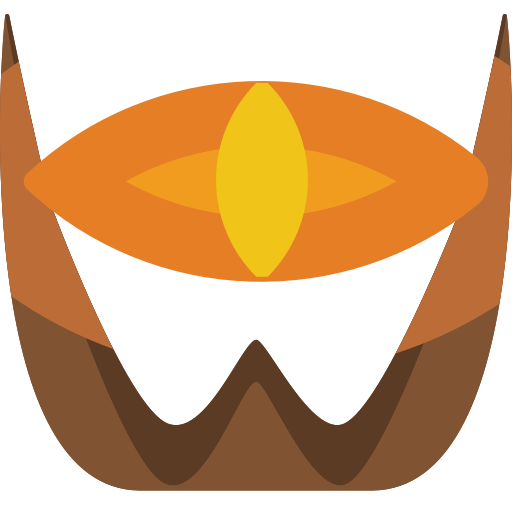Titan Companion
Play on PC with BlueStacks – the Android Gaming Platform, trusted by 500M+ gamers.
Page Modified on: November 1, 2019
Play Titan Companion on PC
Features:
• Stat sheets for all Fighting Fantasy gamebooks
• Generic dice rolls
• Skill, Luck and other gamebook specific tests
• Combat engine for standard and gamebook specific rules
• Equipment and Note list
• Save and Load feature with current gamebook paragraph
The main objective of this app is to allow the reader to fully immerse himself into the story and even to give some portability to the gamebooks. You can read in the coffee shop, in the bus or at the beach, and save your progress at any moment to resume later on.
This app and it's developer are not affiliated with Puffin Books, Wizard Books or the Fighting Fantasy brand. This is a labor of love that began as a personal project for my use only and that I decided to share with the community.
There is absolutely no content of the books themselves in the app. You need the books to use it properly. I intend no copyright infringement whatsoever.
This is still in beta phase as I wasn't able to implement the rules/sheets for all the books.
As of now, only the first 24 books are supported by the app. You can still use it for other gamebooks but with the obvious limits.
You can report any bug issue here in the store comments or preferably in the project website https://gitlab.com/joao.m.neto/FFCompanion/.
Thanks to Sebastien Haezebrouck for providing the french translation for this app.
Play Titan Companion on PC. It’s easy to get started.
-
Download and install BlueStacks on your PC
-
Complete Google sign-in to access the Play Store, or do it later
-
Look for Titan Companion in the search bar at the top right corner
-
Click to install Titan Companion from the search results
-
Complete Google sign-in (if you skipped step 2) to install Titan Companion
-
Click the Titan Companion icon on the home screen to start playing