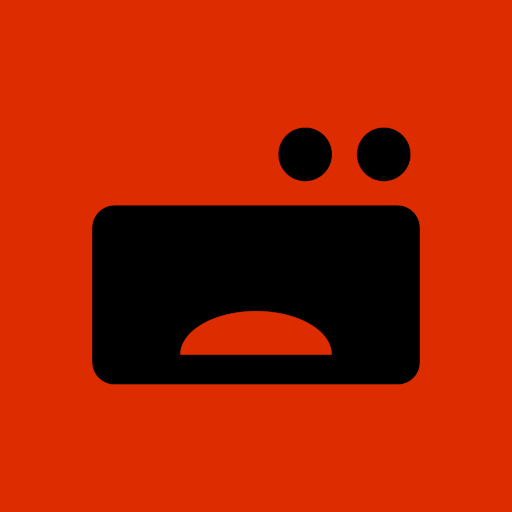BigAR MTG Manager
Play on PC with BlueStacks – the Android Gaming Platform, trusted by 500M+ gamers.
Page Modified on: January 3, 2020
Play BigAR MTG Manager on PC
With our app you’ll always have your collection with you, and never miss out on a trade again using our card scanner with up-to-date prices.
From players, to players. The new MTG Manager app features an improved and slick design with more integration and customization than ever.
For both new and experienced players, casual and competitive, MTG Manager will make your experience more enjoyable and financially sustainable.
FEATURES:
* Card scanner (New and improved)
* Daily Prices
* Financial charts and statistics
* Multiple Marketplaces
* Oracle text and Legality
* Inventories
* Deck builder
* Wishlist
* Trade list
COMING SOON:
* Multi-language
* Cross-device sync
* Add and follow friends
* Alert lists
* Export feature
* Sell lists
Have a question or feedback? Write us at support@bigar.com!
You can also reach us here:
MTG Manager on Facebook: https://www.facebook.com/MTGManager
MTG Manager on Twitter: https://twitter.com/MTGManager
MTG Manager on reddit: https://www.reddit.com/r/MTGManager
MTG Manager website: https://bigar.com
By using this app, you are agreeing to our Terms & Conditions and Privacy Policy.
https://bigar.com/terms-and-conditions/
https://bigar.com/privacy-policy/
Play BigAR MTG Manager on PC. It’s easy to get started.
-
Download and install BlueStacks on your PC
-
Complete Google sign-in to access the Play Store, or do it later
-
Look for BigAR MTG Manager in the search bar at the top right corner
-
Click to install BigAR MTG Manager from the search results
-
Complete Google sign-in (if you skipped step 2) to install BigAR MTG Manager
-
Click the BigAR MTG Manager icon on the home screen to start playing