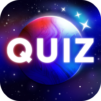Trivial World Quiz Pursuit
Play on PC with BlueStacks – the Android Gaming Platform, trusted by 500M+ gamers.
Page Modified on: Apr 30, 2025
Play Trivial World Quiz Pursuit on PC or Mac
Step into the World of Trivial World Quiz Pursuit, a thrilling Trivia game from the house of Walkme Mobile. Play this Android game on BlueStacks App Player and experience immersive gaming on PC or Mac.
About the Game
Trivial World Quiz Pursuit, brought to you by Walkme Mobile, is where trivia fans can put their smarts to the test in a playful setting. It’s all about answering fun and challenging questions across a variety of categories, unlocking quirky characters, and maybe learning a thing or two along the way. Whether you’re looking to outdo your friends, climb the weekly leaderboards, or just pass a few minutes with a brain teaser, this one keeps things interesting.
Game Features
-
Category Roulette
Spin your way through different topics like Geography, Science and Nature, Sports, and more. Each level shakes up the mix to keep you guessing. -
Special Levels
Want a bigger challenge? Special levels pop up with tougher questions—and they offer sweet rewards like gold and exclusive goodies when you beat them. -
Unique Characters
Unlock new characters as you go, each with their own special power-ups. Sometimes those powers can really save you on a tricky question. -
Handy Power-Ups
Stuck on a tough one? Use power-ups to swap the question, knock out some wrong answers, reveal the right choice, or give yourself extra time. -
Exclusive Categories
Beyond the basics, you can unlock extra quiz sections focused on favorites like music, movies, and even football for more tailored challenges. -
Weekly Rankings
Test yourself against other players and see where you stand on the leaderboards. Staying on top could mean extra perks each week. -
Points, Lives, Stars, and Gold
There’s a bunch of ways to earn and unlock new stuff—collect lives to keep quizzing, rack up points and stars, and use gold to grab more in-game bonuses. -
Up-to-Date Questions
With thousands of questions that get updated regularly, you won’t see the same trivia over and over. There’s always something new to tackle. -
Progress Tracking
Log in to hold onto your progress and keep racking up your wins, no matter where you’re playing. If you want to try it on PC, BlueStacks can help keep things smooth.
Trivial World Quiz Pursuit makes trivia more than just a test—it’s a game full of surprises, strategy, and a little healthy competition.
Get ready for a buttery smooth, high-performance gaming action only on BlueStacks.
Play Trivial World Quiz Pursuit on PC. It’s easy to get started.
-
Download and install BlueStacks on your PC
-
Complete Google sign-in to access the Play Store, or do it later
-
Look for Trivial World Quiz Pursuit in the search bar at the top right corner
-
Click to install Trivial World Quiz Pursuit from the search results
-
Complete Google sign-in (if you skipped step 2) to install Trivial World Quiz Pursuit
-
Click the Trivial World Quiz Pursuit icon on the home screen to start playing