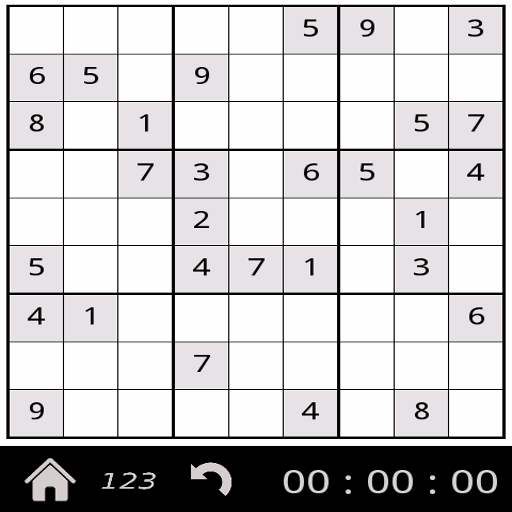Classic Sudoku
Play on PC with BlueStacks – the Android Gaming Platform, trusted by 500M+ gamers.
Page Modified on: January 5, 2020
Play Classic Sudoku on PC
Classic game for mobile phones and tablets.
Main Features
- You can play with numbers, colors, shapes and fruits.
- Generates infinity of different sudoku.
- 5 different levels plus one where you can select the initial number of fixed numbers.
- Annotations.
- Clues.
- Records.
- Information about the current state of your sudoku.
- Solution.
- Auto Save / Load.
- Reset.
- Display that highlights the active element area.
- Undo.
- Sounds.
- Marking of cells.
- Cell highlighting: If you press and hold the keypad, all numbers equal to the value of the key pressed will light up.
- App Responsive: Fits any screen size.
Sudoku of colors.
Sudoku for children.
Play Classic Sudoku on PC. It’s easy to get started.
-
Download and install BlueStacks on your PC
-
Complete Google sign-in to access the Play Store, or do it later
-
Look for Classic Sudoku in the search bar at the top right corner
-
Click to install Classic Sudoku from the search results
-
Complete Google sign-in (if you skipped step 2) to install Classic Sudoku
-
Click the Classic Sudoku icon on the home screen to start playing