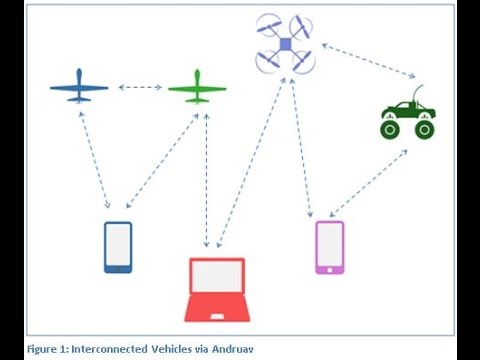Andruav
Play on PC with BlueStacks – the Android Gaming Platform, trusted by 500M+ gamers.
Page Modified on: January 15, 2020
Play Andruav on PC
we strongly recommend to refer to documentation before downloading this application.
and watch this video http://youtu.be/-g0Xed_25iY
Videos:
Telemetry:
using Andruav as APM 3G/4G telemetry: http://youtu.be/4yVnnKUJAYQ
using Andruav as APM 3G/4G telemetry & Tower App: http://www.youtube.com/watch?v=Hv4Fp-b0wLM
using Andruav as Multiwii 3G/4G telemetry: http://youtu.be/rc14SMtm7Yw
Video Streaming:
Time delay of Video in Andruav: http://www.youtube.com/watch?v=MbOb5_hVcz0
Multiple Tracking:
Andruav multiple drone tracking: http://youtu.be/bjiFXKu68e8
Setting-up Andruav:
setting up Andruav: http://youtu.be/-g0Xed_25iY
Main Features:
1- Uses Mobiles as GPS tracker and Camera.
2- Generate KML & KMZ files where images are market on flight path.
3- Uses GPRS connection to provide unlimited range for FPV & UAV control in mobile covered areas.
4- Support multiple tracking and control of different vehicle and via multiple GCS in the same time. An interesting case is letting a friend of yours share with you your flight experience online while he is in another city, country or even continent.
5- Sends online IMU data based on mobile internal sensors.
6- Send SMS messages of Vehicle location in case it is lose connection.
7- Has telemetry port to enable pilots to use it on top of Ardu & Multiwii while still can control these boards from Mission Planner and Multiwii GCS enjoying unlimited range.
More information can be found in the help file : http://www.andruav.com
Or on the forum: http://www.rcgroups.com/forums/showthread.php?t=2301482
ATTENTION: "Please review your country/region policies and regulations for FPV & UAV flying before putting this system on air."
FLY SAFELY: We DO NOT TAKE ANY RESPONSIBILITIES FOR ANY DAMAGE OR INJURY CAUSED DIRECTLY OR INDIRECTLY BY THIS APP.
Play Andruav on PC. It’s easy to get started.
-
Download and install BlueStacks on your PC
-
Complete Google sign-in to access the Play Store, or do it later
-
Look for Andruav in the search bar at the top right corner
-
Click to install Andruav from the search results
-
Complete Google sign-in (if you skipped step 2) to install Andruav
-
Click the Andruav icon on the home screen to start playing