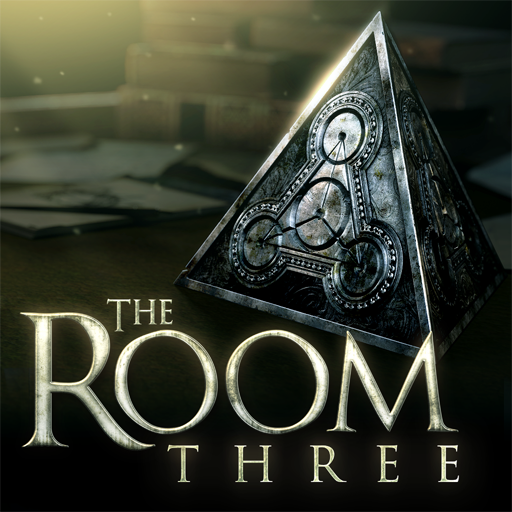ROOMS: The Toymaker's Mansion
Play on PC with BlueStacks – the Android Gaming Platform, trusted by 500M+ gamers.
Page Modified on: December 28, 2019
Play ROOMS: The Toymaker's Mansion on PC
Set in a fairy tale-like world full of magical objects and spooky stories, the player takes a role of an innocent little girl, Anne, who was accidentally trapped in the mansion. As the story unfolds itself, the player goes through the dark legend of the twisted mansion.
The game has 144 levels which are divided into 4 themes (mansions). Each mansion has basement levels where Anne can use her special abilities like using a cellphone to teleport, placing a bomb, and moving all rooms at once.
«ROOMS: The Toymaker's Mansion» is a long awaited, official and fully realized sequel to «ROOMS: The Main Building», critically acclaimed and an award winning IGF finalist game released globally on Nintendo DS, Wii, and Steam.
-Unique puzzle mechanic proven in its predecessor
-144 puzzle levels=96 main storyline levels + 48 special ability levels
-4 beautifully crafted mansion themes and music
-Complete storyline with two endings
※Got stuck? Check out the walkthrough below!
https://youtu.be/Clxol_tCOr4
※Listen to the whole BGM here!
https://youtu.be/eJbXhlYOgwM
Play ROOMS: The Toymaker's Mansion on PC. It’s easy to get started.
-
Download and install BlueStacks on your PC
-
Complete Google sign-in to access the Play Store, or do it later
-
Look for ROOMS: The Toymaker's Mansion in the search bar at the top right corner
-
Click to install ROOMS: The Toymaker's Mansion from the search results
-
Complete Google sign-in (if you skipped step 2) to install ROOMS: The Toymaker's Mansion
-
Click the ROOMS: The Toymaker's Mansion icon on the home screen to start playing