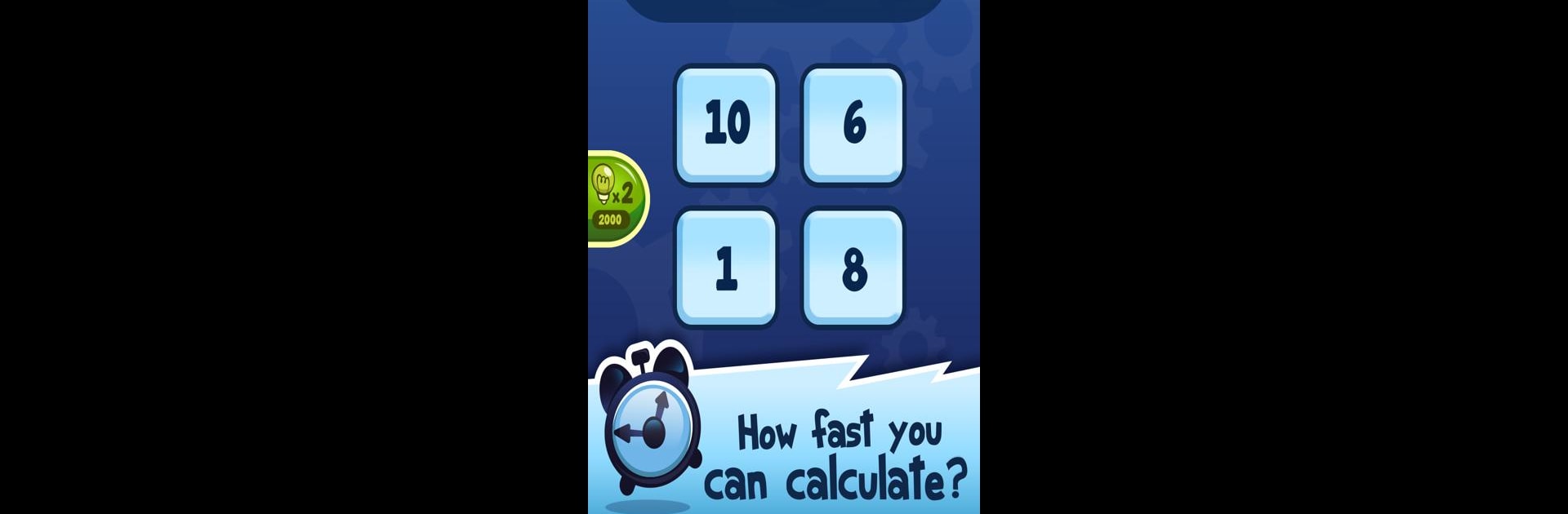
Mindster
Play on PC with BlueStacks – the Android Gaming Platform, trusted by 500M+ gamers.
Page Modified on: Nov 26, 2024
Play Mindster on PC or Mac
Bring your A-game to Mindster, the Trivia game sensation from Aparteko Games. Give your gameplay the much-needed boost with precise game controls, high FPS graphics, and top-tier features on your PC or Mac with BlueStacks.
About the Game
If you’re the sort of person who likes a challenge but doesn’t want to spend hours glued to your screen, Mindster is made for you. Developed by Aparteko Games, this trivia game serves up brain-boosting mini-games that’ll push your smarts to the limit—without any complicated rules or wordy instructions. Whether you’re in the mood for a quick mental workout or looking to outscore your friends, Mindster packs fast-paced fun into every minute.
Game Features
- Four Unique Brain Games: With games that switch between memory, logic, numbers, and problem-solving, you’ll never get bored. One round you’re memorizing patterns — the next, you’re solving colorful codes or racing the clock on a math question.
- Short and Sweet Rounds: Each game finishes in about a minute or so. If you’ve got a couple minutes to spare (or just need a break from work), Mindster is perfect for quick play sessions.
- Easy to Pick Up: No reading walls of text or figuring out tricky menus—everything’s visual and straightforward. Anyone can join, regardless of language skills.
- Challenge Friends or Find New Opponents: Throw down the gauntlet with your buddies or get matched up against a random player for that extra bit of competition, all in real time.
- Achievements & Rankings: Unlock badges, snag points, and watch your ranking climb the more you play. There’s always something new to aim for.
- Hints Available: Stuck on a tricky round? Tap the light bulb for a little nudge in the right direction—no shame in that!
- Connect or Play as Guest: Link up through Facebook to keep your scores handy, or just pop in for a game as a guest.
- Share Your Success: Think you did great? Show off your best runs on social media with a couple of taps.
- Smooth on BlueStacks: If you want a bigger view or just like playing on PC, Mindster runs great with BlueStacks too.
Ready to top the leaderboard? We bet you do. Let precise controls and sharp visuals optimized on BlueStacks lead you to victory.
Play Mindster on PC. It’s easy to get started.
-
Download and install BlueStacks on your PC
-
Complete Google sign-in to access the Play Store, or do it later
-
Look for Mindster in the search bar at the top right corner
-
Click to install Mindster from the search results
-
Complete Google sign-in (if you skipped step 2) to install Mindster
-
Click the Mindster icon on the home screen to start playing


