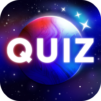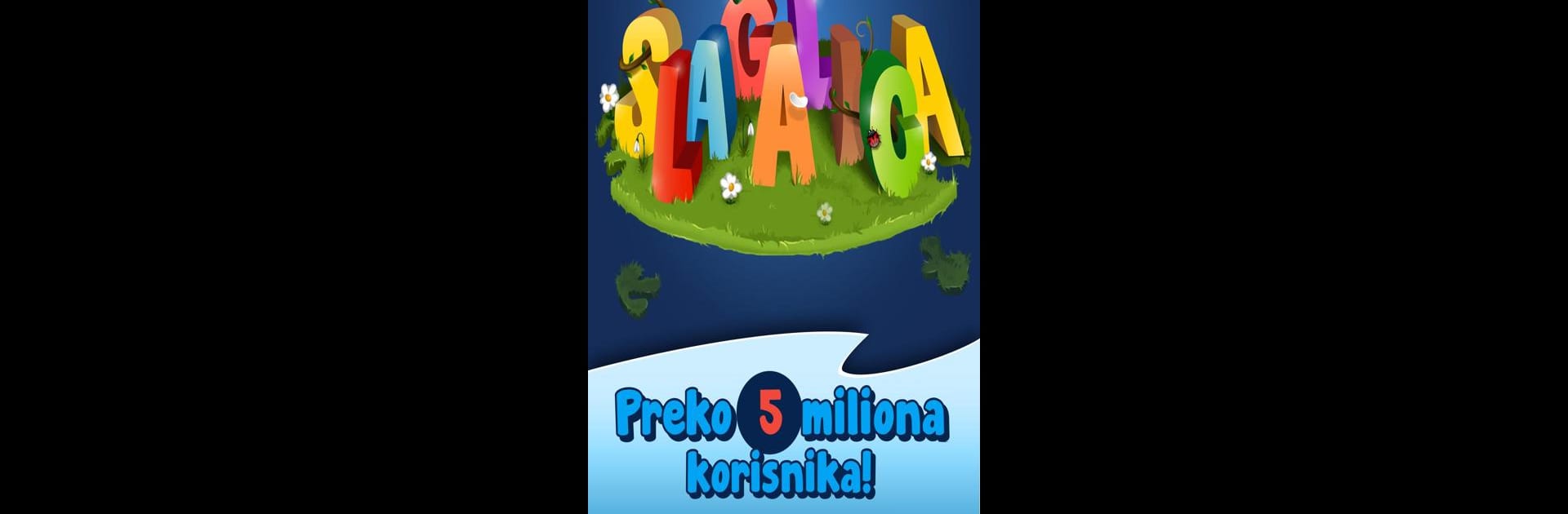

Slagalica
Play on PC with BlueStacks – the Android Gaming Platform, trusted by 500M+ gamers.
Page Modified on: Apr 16, 2025
Play Slagalica on PC or Mac
Join millions to experience Slagalica, an exciting Word game from Aparteko Games. With BlueStacks App Player, you are always a step ahead of your opponent, ready to outplay them with faster gameplay and better control with the mouse and keyboard on your PC or Mac.
About the Game
Think you know your way around words and puzzles? Slagalica by Aparteko Games mixes clever quizzes and fast-paced word challenges all in one place. Whether you’re in the mood to flex your brain solo or throw down against a friend, this Word game’s packed with fun ways to see what you’ve got. Get ready to go head-to-head, try out several unique game modes, and maybe even pick up a surprising fact or two along the way.
Game Features
-
Six Game Modes You’ll Recognize
Switch it up with a set of familiar classics: Slagalica, Moj broj, Kombinacije, Spojnice, Pitanja, and Asocijacije. Each mode offers its own twist, all under one roof. -
Play at Your Own Pace
Take turns in each round, so there’s no need to rush if you’re thinking hard about that last clue—or finishing your coffee. -
Challenge Friends or Random Rivals
Connect with your Facebook buddies or jump into a match with someone new. Every opponent keeps things fresh. -
Share Victories with Ease
Scored higher than your friend (and want to rub it in, just a little)? Easily show off your results on Facebook. -
Leaderboard Action
Curious where you stand among your group? Check out how you stack up against your friends on the Facebook leaderboard. -
Rate Your Opponents
Found someone super competitive—or surprisingly friendly? You can now leave a rating after a match. -
Smooth Play on BlueStacks
Prefer playing on your PC? The game runs great with BlueStacks, whether you’re all about comfort or sharp controls.
Ready to top the leaderboard? We bet you do. Let precise controls and sharp visuals optimized on BlueStacks lead you to victory.
Play Slagalica on PC. It’s easy to get started.
-
Download and install BlueStacks on your PC
-
Complete Google sign-in to access the Play Store, or do it later
-
Look for Slagalica in the search bar at the top right corner
-
Click to install Slagalica from the search results
-
Complete Google sign-in (if you skipped step 2) to install Slagalica
-
Click the Slagalica icon on the home screen to start playing