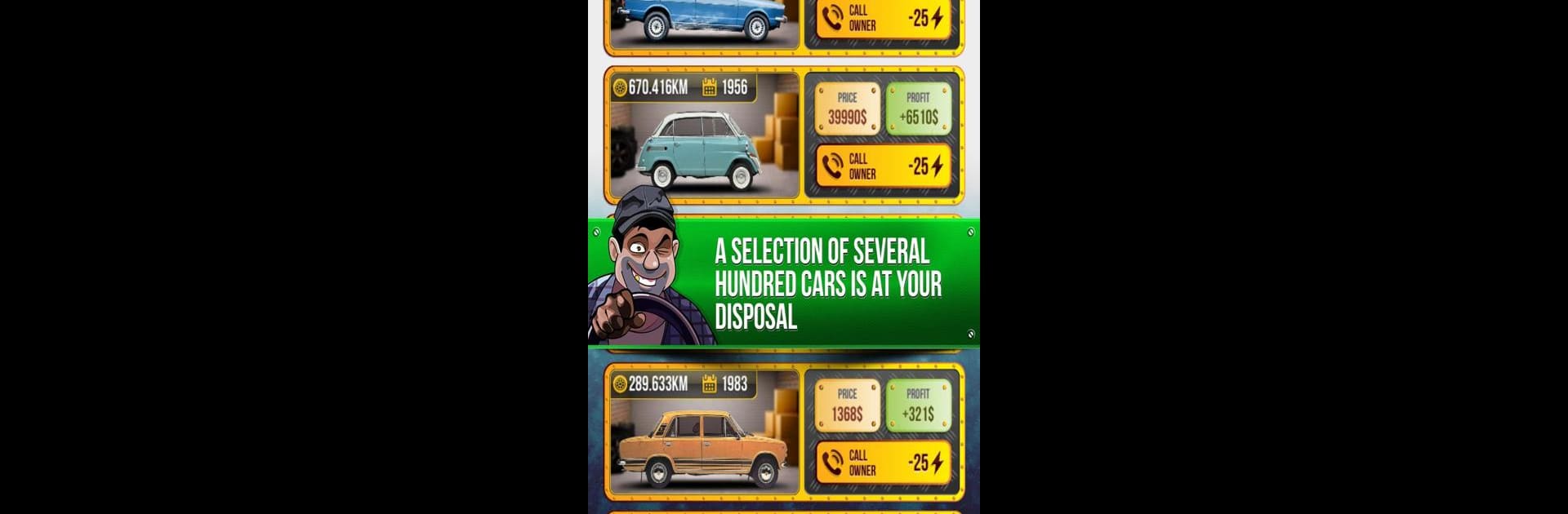

Car Dealer Simulator
Play on PC with BlueStacks – the Android Gaming Platform, trusted by 500M+ gamers.
Page Modified on: Feb 24, 2025
Play Car Dealer Simulator on PC or Mac
Explore a whole new adventure with Car Dealer Simulator, a Simulation game created by Appscraft. Experience great gameplay with BlueStacks, the most popular gaming platform to play Android games on your PC or Mac.
About the Game
Ever wondered what it’s like to run your own auto dealership from the ground up? Car Dealer Simulator gives you a shot at building your own car empire, one deal at a time. It’s all about weighing risks, spotting bargains, getting your hands dirty with repairs, and feeling that thrill when a good buy pays off. Whether you’re a negotiating whiz or just love cars, this Simulation title from Appscraft keeps you thinking on your feet.
Game Features
-
Start from Scratch
Begin your journey with a modest bankroll and a lot of ambition. You’ll hustle your way through auctions, garages, and backroom deals to make your mark. -
Buy, Fix, and Flip
Snag a clunker for cheap, roll up your sleeves, and tune it up. It’s up to you how much effort—or money—you put into restoring it before putting it back on the market. -
Marketplace Madness
The in-game marketplace is always buzzing with offers. Sometimes those “too good to be true” listings really are, so keep your eyes peeled for hidden gems or costly lemons. -
Skills that Grow with You
The more you play, the sharper your instincts get. You’ll pick up tricks for diagnosing issues, negotiating better prices, and spotting which repairs give the biggest returns. -
Upgrade Your Inventory
As your profits stack up, you’ll unlock the cash to go after high-end rides. Every deal pushes you closer to running a full-blown car empire. -
Seamless Play on BlueStacks
Car Dealer Simulator runs smoothly on PC with BlueStacks, letting you enjoy all the wheeling and dealing on a bigger screen for an even more immersive experience.
Get ready for a buttery smooth, high-performance gaming action only on BlueStacks.
Play Car Dealer Simulator on PC. It’s easy to get started.
-
Download and install BlueStacks on your PC
-
Complete Google sign-in to access the Play Store, or do it later
-
Look for Car Dealer Simulator in the search bar at the top right corner
-
Click to install Car Dealer Simulator from the search results
-
Complete Google sign-in (if you skipped step 2) to install Car Dealer Simulator
-
Click the Car Dealer Simulator icon on the home screen to start playing


