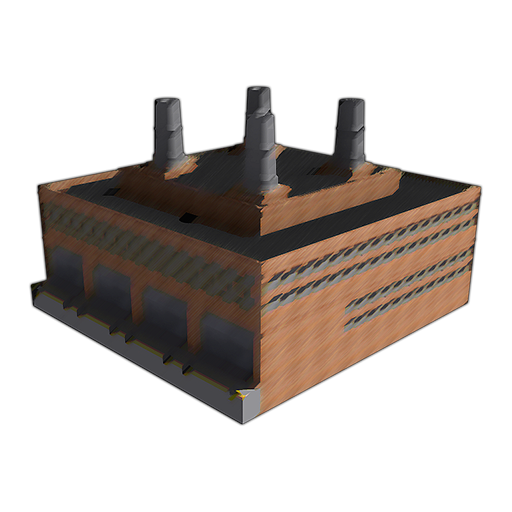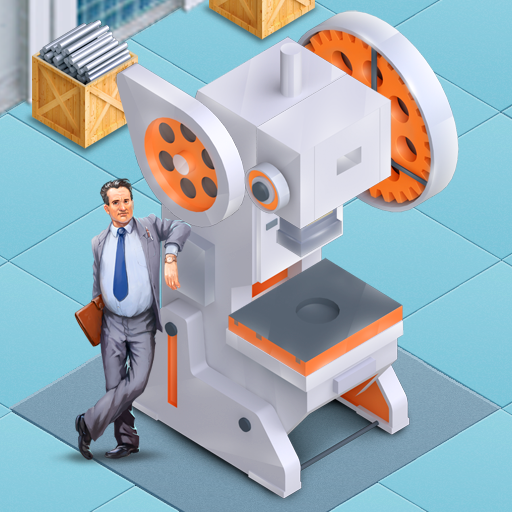Alcohol Factory Simulator
Play on PC with BlueStacks – the Android Gaming Platform, trusted by 500M+ gamers.
Page Modified on: August 22, 2019
Play Alcohol Factory Simulator on PC
There are 5 unique workshops, as at real plant:
Squeezing workshop allows you to make juice from fruits!
Mixing workshop allows you to make a hard drinks with the most complicated recipe!
Bottling workshop will pack your drink and prepare for selling!
Distillation workshop turns your drink in hard drinks!
Аging workshop can make any beverage much more expensive!
- 134 UNIQUE DRINKS -
In Alcohol Factory Simulator you can make a variety of drinks, including:
orange juice, beer, vodka, tequila, cider, vermouth, absinthe, schnapps, liqueurs, schnapps, pepper vodka, absinthe and more.
Play Alcohol Factory Simulator on PC. It’s easy to get started.
-
Download and install BlueStacks on your PC
-
Complete Google sign-in to access the Play Store, or do it later
-
Look for Alcohol Factory Simulator in the search bar at the top right corner
-
Click to install Alcohol Factory Simulator from the search results
-
Complete Google sign-in (if you skipped step 2) to install Alcohol Factory Simulator
-
Click the Alcohol Factory Simulator icon on the home screen to start playing