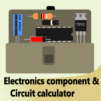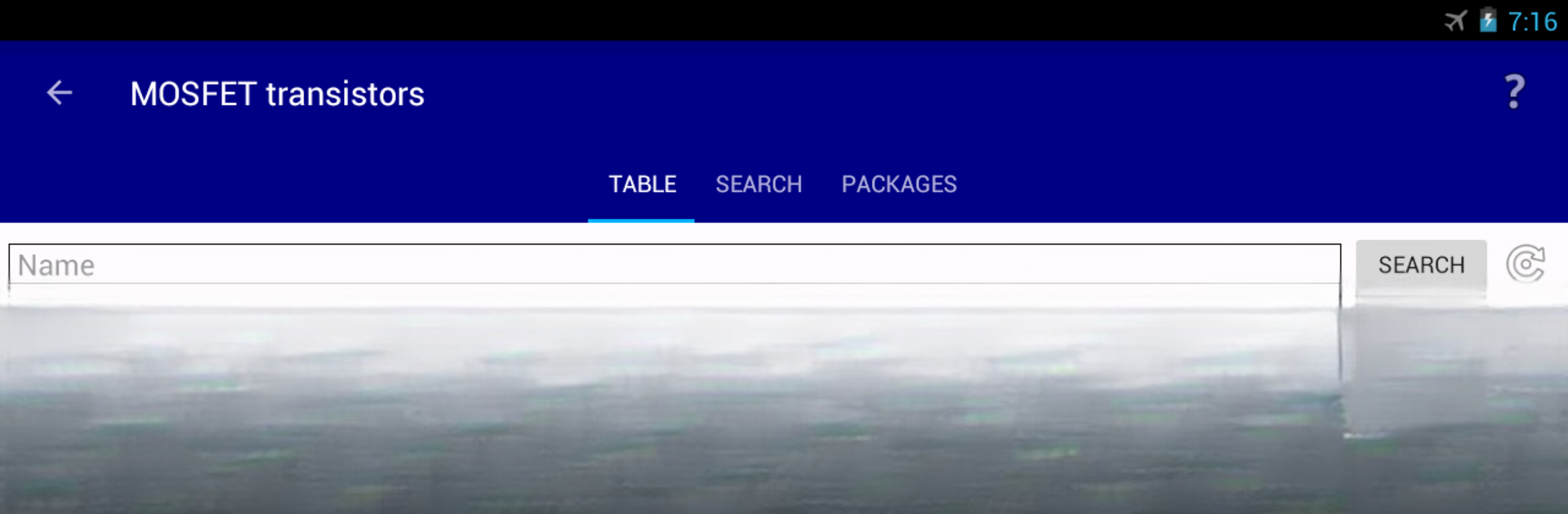

Electronics Database: params of electronics parts
Play on PC with BlueStacks – the Android Gaming Platform, trusted by 500M+ gamers.
Page Modified on: January 27, 2020
Run Electronics Database: params of electronics parts on PC or Mac
Multitask effortlessly on your PC or Mac as you try out Electronics Database: params of electronics parts, a Tools app by Alexander Glushanenko on BlueStacks.
About the App
Looking for a handy tool that takes the guesswork out of picking and identifying electronic components? Electronics Database: params of electronics parts brings thousands of components right to your fingertips. This app offers a straightforward, no-nonsense way to browse specs and details for a huge range of parts—whether you’re an electronics hobbyist, student, or even a seasoned pro who likes having quick info close by. With its easy layout and piles of reference data, it’s like carrying your own portable electronics handbook wherever you go.
App Features
-
Expansive Database
Find detailed information on over 7,000 different electronic parts, making it easy to compare options and get the specs you need in seconds. -
Transistor Specs at a Glance
Tap into a full lineup of transistor details, covering BJTs, MOSFETs, IGBTs, and more. Check out parameters as well as package types—perfect when you’re planning a new build or troubleshooting an old circuit. -
Comprehensive Diode Info
Quickly pull up characteristics and package details for tons of diodes, including Schottky, Fast Recovery, UltraFast, TVS, and just about every type you might use. -
Bridge Rectifier Coverage
Browse data and package types for a range of bridge rectifiers without the fuss of hunting down datasheets. -
Thyristors Made Simple
Need info on TRIACs or SCRs? All the essential parameters and packages are in one spot—just open the app, and you’re set.
You can use Electronics Database: params of electronics parts while working on-the-go, and even check things out on BlueStacks if you want a bigger screen to sort through details. Built by Alexander Glushanenko, this one’s a solid pick for anyone in the Tools genre who likes information fast and frustration-free.
Big screen. Bigger performance. Use BlueStacks on your PC or Mac to run your favorite apps.
Play Electronics Database: params of electronics parts on PC. It’s easy to get started.
-
Download and install BlueStacks on your PC
-
Complete Google sign-in to access the Play Store, or do it later
-
Look for Electronics Database: params of electronics parts in the search bar at the top right corner
-
Click to install Electronics Database: params of electronics parts from the search results
-
Complete Google sign-in (if you skipped step 2) to install Electronics Database: params of electronics parts
-
Click the Electronics Database: params of electronics parts icon on the home screen to start playing